Who's Online |
24 user(s) are online ( 17 user(s) are browsing Forums)
Members: 0
Guests: 24
more...
|
|
|
|
|
Re: Timberwolf RC2 - strange behavior on AmigaOne XE
|
Posted on: 2012/7/31 19:42
#41
|
Not too shy to talk 

|
Quote:
LiveForIt wrote:
DOS\02 is OldFileSystem, AmigaOS2.x or older.
Only use DOS\03 if you need to share partitions whit AmigaOS3.x.
If you still have the 4.0 CD there is nothing stopping you using l:fastfilesystem from that (V52.6 iirc) on a 3.x 68K system then DOS/07 is available. 4.1 Classic owners will find it on their CD too, not sure if it on the XE, PEG2, SAM or X1000 4.1 CD's probably not.
|
|
A1XE, A1200T, X1000, X5020, CDTV, CD32 , A500+ A500
OS4.1b / OS3.2b
|
|
|
|
Re: USB under OS4 classic
|
Posted on: 2012/6/23 21:36
#42
|
Not too shy to talk 

|
Under OS4.1
remove the line usbctrl start from your startup-sequence
Install poseidon 4.4 it will override what ever is in the flash of your DENEB.
DONT install Poseidon's input.device patch!!!
Then simply plug in your USB to Ethernet Adapter
Then in DEVS:Netinterfaces create a text file called USBASIXETH
with the contents
--8<--
device=usbasixeth.device
unit=0
configure=dhcp
--8<--
Make sure the Adapter is plugged into the DENEB directly not via a hub first.
Move Addnetinterface line from the startup-sequence to after the psdstackloader in the user-startup
Tested with a D-Link DUB E-100
|
|
A1XE, A1200T, X1000, X5020, CDTV, CD32 , A500+ A500
OS4.1b / OS3.2b
|
|
|
|
Re: USB under OS4 classic
|
Posted on: 2012/6/23 21:18
#43
|
Not too shy to talk 

|
Quote:
CountRaven wrote:
EDIT: The Deneb works with the USB stack of OS4
No it doesn't. What you have is poseidon running from the flash on the Deneb.
|
|
A1XE, A1200T, X1000, X5020, CDTV, CD32 , A500+ A500
OS4.1b / OS3.2b
|
|
|
|
Re: Thank you!
|
Posted on: 2012/6/12 20:56
#44
|
Not too shy to talk 

|
@AGAFaster
I was there too, so was Rhino, Stellar-Dreams (Sven Harvey), Paul from AmigaOne-Productions, LinchPin and Gadget Master to name a few more.
It was December 2003 IIRC.
My, My, doesn't time fly.
|
|
A1XE, A1200T, X1000, X5020, CDTV, CD32 , A500+ A500
OS4.1b / OS3.2b
|
|
|
|
Re: AmigaOS 4.1 for A1200/3000/4000 + PowerPC, Ready!
|
Posted on: 2011/5/9 10:59
#45
|
Not too shy to talk 

|
A1200 with Mediator Support for SATA Silicon Image 3512, 3112 and 3114. Remember some Mediators eg LT4 / A4000 are only +5V so make sure to source a +5V Card if you have a +5V only mediator.
A4000 Mediator / Firestorm supports the above also PATA 0680.
New features to the classic as well as those in OS4.1 Update 2 baseline.
Its possible to control your PCI based SATA / PATA devices using IDETool as per the A1 etc. Note only PIO transfer modes are supported and the device drivers will automatically default to MAX PIO.
There is the addition of a new nonvolatile.library.kmod which allows classic users to control PCI / SATA devices in the same way you would under UBoot on the A1.
UBoot envs can be entered into a kickstart file called nvram.config and be used for controlling SATA / PATA devices at boot time, EG: timeouts etc. as per A1 etc.
UBoot envs can be read via nvgetvar and also viewed in ranger as per A1 etc.
Radeon cards are initialised in the same way as the A1 by the use of an X86Emulator. An x86emu kmod executes the X86 ROM on Radeons and setups up the card correctly.
Paging support for PCI based SATA, PATA devices, Cyberstorm SCSI, ZORRAM & DKB3128
Onboard IDE paging may be added for update3.
Native USB support for Highway controller.
More devices may be added for Update3.
SUBWAY and DENEB owners can continue to use Posiedon 4.4
Compositing support for compatible Radeon cards. So Warp3D / GL programs can be used as per A1 / SAM etc.
Installer has an AGA fallback mode. This is useful incase a users graphics card breaks,comes loose in a PCI soloution or if a user breaks their installation by accident EG: by deleting files. The CD can be used as a "LiveCD" to boot into Workbench under AGA to help the user fix problems and copy back missing files.
Classic owners who have replaced their floppy drive with a HXC2000 floppy emulator needn't worry about the floopy boot disc. An lha'd ADF of the boot floopy is included on both the CD and the floppy disk for use with these types of systems.
Installation processes uses the same Pre and Post Install Menus as per the A1 / SAM / PEG2 CD's so all the features of the A1 CD like LiveCD, Media Toolbox, Locale Change, configure Screenmodes are all there in the Classic CD.
A Solo One PCI Audio device driver and new Mixer are included.
Elbox FastATA Mk3 on the A1200 is supported out of the box by a new driver an prefs program.
Lots of little things like:-
Updated context menus config.
New Classic backdrops.
New Classic bootlogos as per A1 / SAM bootlogo.
New Classic Specific Icons.
New Bootloader.
Fixed Media Toolbox Engine.
Fixed Screenmode prefs.
Those who wish to move to a pure PCI SATA based system will still need to boot the kernel modules from the onboard IDE / CyberstormPPC SCSI. It is possible to add, for example, an IDE to CF addapter to the onboard IDE interface and boot the kernel modules from there and have your Workbench Partition on a SATA device. This requires some setting up post install but its easily done.
You can even then remove scsi.device from the default kicklayout.
I'm sure a how-to will appear on it.
Edited by Jurassicc on 2011/5/9 13:33:03
|
|
A1XE, A1200T, X1000, X5020, CDTV, CD32 , A500+ A500
OS4.1b / OS3.2b
|
|
|
|
Re: OS4Classic and BasePageAccess
|
Posted on: 2010/9/27 20:31
#46
|
Not too shy to talk 

|
@nubechecorre
Yes change the bootloader line in s:startup-sequence to :-
C:Bootloader COMMANDLINE "AllowBasepageAccess"
|
|
A1XE, A1200T, X1000, X5020, CDTV, CD32 , A500+ A500
OS4.1b / OS3.2b
|
|
|
|
Re: CATWEASEL MK4 PLUS
|
Posted on: 2010/8/16 5:43
#47
|
Not too shy to talk 

|
@Spirantho
I can tell you from experience that SID works with VICE with the MK3 but not the MK4. The BUS noise on the A1/MK3 combo comes through the mono phono out which in turn makes for a less than ideal audio experience. Wonder if the revisions to the MK4 would cure this.
As you mention 3" Floppies.
Is it possible to connect an Amstrad FD-1 to the Catweasel and write .dsk image back to CF2's ?
|
|
A1XE, A1200T, X1000, X5020, CDTV, CD32 , A500+ A500
OS4.1b / OS3.2b
|
|
|
|
Re: What are you looking forward to the most?
|
Posted on: 2010/5/13 14:45
#48
|
Not too shy to talk 

|
@ChrisH
New Printing system.
|
|
A1XE, A1200T, X1000, X5020, CDTV, CD32 , A500+ A500
OS4.1b / OS3.2b
|
|
|
|
Re: Request to Amiga Forever CD owners!
|
Posted on: 2009/12/20 17:25
#49
|
Not too shy to talk 

|
@ChrisH
Amiga Forever 6
AmigaForever:Emulation/shared/adf/af-boot.adf
AmigaForever:Emulation/shared/adf/amigaos-100-wb.adf
AmigaForever:Emulation/shared/adf/amigaos-110-wb.adf
AmigaForever:Emulation/shared/adf/amigaos-120-wb.adf
AmigaForever:Emulation/shared/adf/amigaos-130-wb.adf
AmigaForever:Emulation/shared/adf/amigaos-200-wb.adf
AmigaForever:Emulation/shared/adf/amigaos-204-wb.adf
AmigaForever:Emulation/shared/adf/amigaos-210-wb.adf
AmigaForever:Emulation/shared/adf/amigaos-300-wb.adf
AmigaForever:Emulation/shared/adf/amigaos-310-wb.adf
AmigaForever:Emulation/shared/adf/demos/af-demos-01.adf
AmigaForever:Emulation/shared/adf/games/deluxegalaga.adf
AmigaForever:Emulation/shared/adf/games/footballglory-1.adf
AmigaForever:Emulation/shared/adf/games/footballglory-2.adf
AmigaForever:Emulation/shared/adf/games/hilt2-1.adf
AmigaForever:Emulation/shared/adf/games/hilt2-2.adf
AmigaForever:Emulation/shared/adf/games/mindwalker.adf
AmigaForever:Emulation/shared/adf/games/portsofcall.adf
AmigaForever:Emulation/shared/adf/games/towerofsouls-1.adf
AmigaForever:Emulation/shared/adf/games/towerofsouls-2.adf
AmigaForever:Emulation/shared/adf/games/towerofsouls-3.adf
AmigaForever:Emulation/shared/adf/games/towerofsouls-4.adf
AmigaForever:Emulation/shared/adf/games/towerofsouls-5.adf
AmigaForever:Emulation/shared/dir/System/WBStartup.info
AmigaForever:Emulation/shared/dir/Work/Software/AWeb/Images/cd.rom
AmigaForever:Emulation/shared/rom/amiga-boot-a1000.rom
AmigaForever:Emulation/shared/rom/amiga-ext-130-cdtv.rom
AmigaForever:Emulation/shared/rom/amiga-ext-310-cd32.rom
AmigaForever:Emulation/shared/rom/amiga-os-100.rom
AmigaForever:Emulation/shared/rom/amiga-os-110.rom
AmigaForever:Emulation/shared/rom/amiga-os-120.rom
AmigaForever:Emulation/shared/rom/amiga-os-130.rom
AmigaForever:Emulation/shared/rom/amiga-os-204.rom
AmigaForever:Emulation/shared/rom/amiga-os-300.rom
AmigaForever:Emulation/shared/rom/amiga-os-310.rom
AmigaForever:Emulation/shared/rom/amiga-os-310-cd32.rom
Amiga Forever 2005 Premium Edition (LE Pre-Release with Two boingball case decals version.)
AmigaForever:Emulation/Demos/amiga_first_demos/af-demos-01.adf
AmigaForever:Emulation/Demos/desert_dream/desertdream-1.adf
AmigaForever:Emulation/Demos/desert_dream/desertdream-2.adf
AmigaForever:Emulation/Demos/guardian_dragon_ii/guardiandragonii-1.adf
AmigaForever:Emulation/Demos/guardian_dragon_ii/guardiandragonii-2.adf
AmigaForever:Emulation/Demos/hardwired/hardwired-1.adf
AmigaForever:Emulation/Demos/hardwired/hardwired-2.adf
AmigaForever:Emulation/Demos/mental_hangover/mentalhangover.adf
AmigaForever:Emulation/Demos/state_of_the_art/stateoftheart.adf
AmigaForever:Emulation/Demos/world_of_commodore/worldofcommodore.adf
AmigaForever:Emulation/Games/datastorm/datastorm.adf
AmigaForever:Emulation/Games/deluxe_galaga/deluxegalaga.adf
AmigaForever:Emulation/Games/football_glory/footballglory-1.adf
AmigaForever:Emulation/Games/football_glory/footballglory-2.adf
AmigaForever:Emulation/Games/hilt_ii/hiltii-1.adf
AmigaForever:Emulation/Games/hilt_ii/hiltii-2.adf
AmigaForever:Emulation/Games/mindwalker/mindwalker.adf
AmigaForever:Emulation/Games/obsession_pinball/obsessionpinball-1.adf
AmigaForever:Emulation/Games/obsession_pinball/obsessionpinball-2.adf
AmigaForever:Emulation/Games/ports_of_call/portsofcall.adf
AmigaForever:Emulation/Games/sword_of_sodan/swordofsodan-1.adf
AmigaForever:Emulation/Games/sword_of_sodan/swordofsodan-2.adf
AmigaForever:Emulation/Games/sword_of_sodan/swordofsodan-3.adf
AmigaForever:Emulation/Games/sword_of_sodan/swordofsodan-4.adf
AmigaForever:Emulation/System/adf/af-boot.adf
AmigaForever:Emulation/System/adf/amigaos-100-wb.adf
AmigaForever:Emulation/System/adf/amigaos-110-wb.adf
AmigaForever:Emulation/System/adf/amigaos-120-wb.adf
AmigaForever:Emulation/System/adf/amigaos-130-wb.adf
AmigaForever:Emulation/System/adf/amigaos-134-wb.adf
AmigaForever:Emulation/System/adf/amigaos-200-wb.adf
AmigaForever:Emulation/System/adf/amigaos-204-wb.adf
AmigaForever:Emulation/System/adf/amigaos-210-wb.adf
AmigaForever:Emulation/System/adf/amigaos-300-wb.adf
AmigaForever:Emulation/System/adf/amigaos-310-wb.adf
AmigaForever:Emulation/System/dir/System/WBStartup.info
AmigaForever:Emulation/System/dir/Work/Software/AWeb/Images/cd.rom
AmigaForever:Emulation/System/rom/amiga-boot-a1000.rom
AmigaForever:Emulation/System/rom/amiga-ext-130-cdtv.rom
AmigaForever:Emulation/System/rom/amiga-ext-310-cd32.rom
AmigaForever:Emulation/System/rom/amiga-os-100.rom
AmigaForever:Emulation/System/rom/amiga-os-110.rom
AmigaForever:Emulation/System/rom/amiga-os-120.rom
AmigaForever:Emulation/System/rom/amiga-os-130.rom
AmigaForever:Emulation/System/rom/amiga-os-204.rom
AmigaForever:Emulation/System/rom/amiga-os-205.rom
AmigaForever:Emulation/System/rom/amiga-os-300.rom
AmigaForever:Emulation/System/rom/amiga-os-310.rom
AmigaForever:Emulation/System/rom/amiga-os-310-cd32.rom
AmigaForever:Emulation/shared/dir/System/WBStartup.info
AmigaForever:Emulation/shared/dir/Work/Software/AWeb/Images/cd.rom
AmigaForever:Emulation/shared/rom/amiga-os-310.rom
|
|
A1XE, A1200T, X1000, X5020, CDTV, CD32 , A500+ A500
OS4.1b / OS3.2b
|
|
|
|
Re: 4 DAYS TO GO TO AMIGA REVIVAL FAIR - SEE YOU THERE!
|
Posted on: 2009/12/8 16:50
#50
|
Not too shy to talk 

|
@Mikey_C wear this  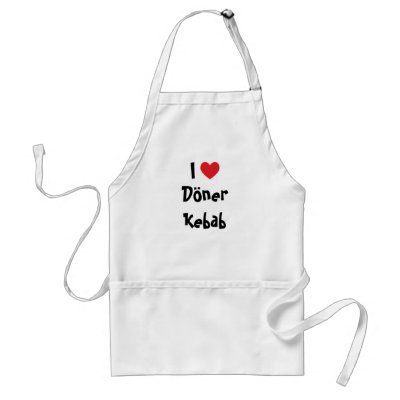
|
|
A1XE, A1200T, X1000, X5020, CDTV, CD32 , A500+ A500
OS4.1b / OS3.2b
|
|
|
|
Re: Anyone want to test Catweasel Mk4 drivers under OS4?
|
Posted on: 2009/11/10 15:54
#51
|
Not too shy to talk 

|
@Akiko Quote:
Akiko wrote:
Would it be possible to use the original Amiga keyboard with the Mk4 and OS4.1?
They work with the A1 & MK3, make sure you have Amiga Keyboard in input prefs checked also. I only have a CDTV keyboard here now and AFAIK it wired differntly to an A4K keyboard so it doesn't work in catweasel with out some kind of homemade adapter to swap the pins assignments around. If I can find a wiring diagram to MOD my CDTV keyboard. I'll test it on a MK4 at let you know. But As COD Modern Warfare 2 came today it might take me a few days (weeks) to get around to it  @ thread. SID works with VICE only in the MK3 not the MK4 so it would appear VICE needs some work to make it compatible with the MK4. You need to connect the either the MK3's mono output or CDROM type connector to an input on your sound card or directly onto JP33 or JP34 on the A1 if your lucky enough to have one with the sound chip. Warning there is so much "Bus Noise" you'll need to keep the the input for the MK3 muted in mixer for every day use as otherwise just dragging a window around will require milspec ear defenders. 
|
|
A1XE, A1200T, X1000, X5020, CDTV, CD32 , A500+ A500
OS4.1b / OS3.2b
|
|
|
|
Re: Anyone want to test Catweasel Mk4 drivers under OS4?
|
Posted on: 2009/11/10 15:16
#52
|
Not too shy to talk 

|
@Spirantho
I've tested the driver on a MK3 and its working OK so far.
Only thing I've notice on the MK3 so far is I'm having difficulty formatting a disc at 720K once its been 880K formatted. I'll have another try later and get some more info for you.
Is it possible to make the cw.device a kernel module like A1floppy.device so its available at ESS and also for it to identify as trackdisk.device for software that looks for that specifically.
Is it possible to use a single mountlist for DD & HD Disks ?
|
|
A1XE, A1200T, X1000, X5020, CDTV, CD32 , A500+ A500
OS4.1b / OS3.2b
|
|
|
|
Re: Colour Laser Printers that work with OS4.1
|
Posted on: 2009/11/3 17:19
#53
|
Not too shy to talk 

|
@Swoop LOL  Cheers buddy!!
|
|
A1XE, A1200T, X1000, X5020, CDTV, CD32 , A500+ A500
OS4.1b / OS3.2b
|
|
|
|
Re: Colour Laser Printers that work with OS4.1
|
Posted on: 2009/11/3 9:17
#54
|
Not too shy to talk 

|
@Swoop
Sorry for the mini thread hijack but how did you over come printing pdfs. I only ever get the first page then triangular warning light starts flashing amber.
@tldaley
As a side note it possible to use the parallel & usb only versions of the hp2550 (cheaper and easier to get used) with lpr.device and a dlink dp300u lan printer server if you want the printer in another room. The DP300U can be confiured using OWB.
|
|
A1XE, A1200T, X1000, X5020, CDTV, CD32 , A500+ A500
OS4.1b / OS3.2b
|
|
|
|
Re: Resolution and BVision
|
Posted on: 2009/7/19 7:43
#55
|
Not too shy to talk 

|
@nubechecorre
add the following tooltype to Devs:Monitors/CVisionPPC
MODE=320x240@75
|
|
A1XE, A1200T, X1000, X5020, CDTV, CD32 , A500+ A500
OS4.1b / OS3.2b
|
|
|
|
Re: A1200 keyboard "half working"
|
Posted on: 2009/7/12 8:16
#56
|
Not too shy to talk 

|
@tommo1975
Sounds like the ribbon cable for the keyboard isn't inserted fully or plastic holder that allows it to keep contact with the mobo is not pushed down properly. The clip might have a broken end on one side, this happens sometimes when pulling up the clip to get the ribbon out. It also could be that the conductive surface on the end of the ribbon has worn off and hence certain keys won't work if its worn off.
Edit
should have read whole thread first, glad you have got it working again.
|
|
A1XE, A1200T, X1000, X5020, CDTV, CD32 , A500+ A500
OS4.1b / OS3.2b
|
|
|
|
AmiDVD and A1200 scsi.device
|
Posted on: 2009/5/30 10:30
#57
|
Not too shy to talk 

|
Hi
I'm getting the following output from AMIDVD when burning on a NEC DVD +/- RW combi drive. I am currently only using CDRW media.
SCSI command 00 00 00 00 00 00 00 failed
sence 70 00 00 00 00 00 00 0a 00 00 00 00 00 00 00 80 41 b4
SCSI command 00 00 00 00 00 00 00 failed
sence 70 00 00 00 00 00 00 0a 00 00 00 00 00 00 00 80 29 d0
Are these anything to worry about ? Seems to burn discs from images ok but onthefly failed.
|
|
A1XE, A1200T, X1000, X5020, CDTV, CD32 , A500+ A500
OS4.1b / OS3.2b
|
|
|
|
Re: Installing amiga os 3.9 and amiga os 4.0 in the same hd
|
Posted on: 2009/5/22 17:20
#58
|
Not too shy to talk 

|
@nubechecorre I forgot to mention you can boot directly from 3.9 to 4.0 without switching off or resetting. Example: If you have 3.9 on DH0: and 4.0 on DH1: and you hae booted into 3.9 to swap to 4.0 open a shell and type CD DH1: DH1:C/Bootloader Filename DH1:Kickstart/Kicklayout-axxxx or make a script and give it an icon  where xxxx is 1200 or 4000 etc depending on your hardware.
|
|
A1XE, A1200T, X1000, X5020, CDTV, CD32 , A500+ A500
OS4.1b / OS3.2b
|
|
|
|
Re: OWB 3.13
|
Posted on: 2009/5/21 18:17
#59
|
Not too shy to talk 

|
@joerg
My fonts must have been broken. I moved out the complete contents of fonts: and copied the contents back from the A1 OS4.1 CD... Works now.
I'll add my old fonts back one at a time. checking the family in type manager as i go.
Thanks
|
|
A1XE, A1200T, X1000, X5020, CDTV, CD32 , A500+ A500
OS4.1b / OS3.2b
|
|
|
|
Re: Installing amiga os 3.9 and amiga os 4.0 in the same hd
|
Posted on: 2009/5/21 18:09
#60
|
Not too shy to talk 

|
@nubechecorre
The simplest way with out creating scripts and moving assigns is to have two <2GB partitions and make both bootable.
Install OS4.0 on the first partition.
Install OS3.9 on the second partition.
You can alternate this its your preference.
Give the 3.9 partition a boot PRI of 4 and 4.0 partition a boot pri of 3.
This way it will always default to OS3.9. I do this due to the multiple resets caused by blizkick, setpatch rom update etc etc before 3.9 boots.
Now for your 4.0 partiton. If for example you have it on DH1 boot pri 3.
Edit your Kickstart-AXXXX file in sys:kickstarts
add the line
MODULE Kickstart/Bootdevice
Now create a textfile in sys:kickstart called bootdevice to which the contents are the volume name of the drive with OS4.0 on.
Eg: a text file with just the following contents.
DH1
Now you can boot into 3.9 by default But to boot into 4.0 just go into the ESS menu on power up or on reset and select your 4.0 partition as the bootdevice. It won't matter that the 3.9 has a higher boot pri as the bootdevice config youve just created will force 4.0 to boot from your OS4.0 partition after the kickstart has loaded.
|
|
A1XE, A1200T, X1000, X5020, CDTV, CD32 , A500+ A500
OS4.1b / OS3.2b
|
|
|