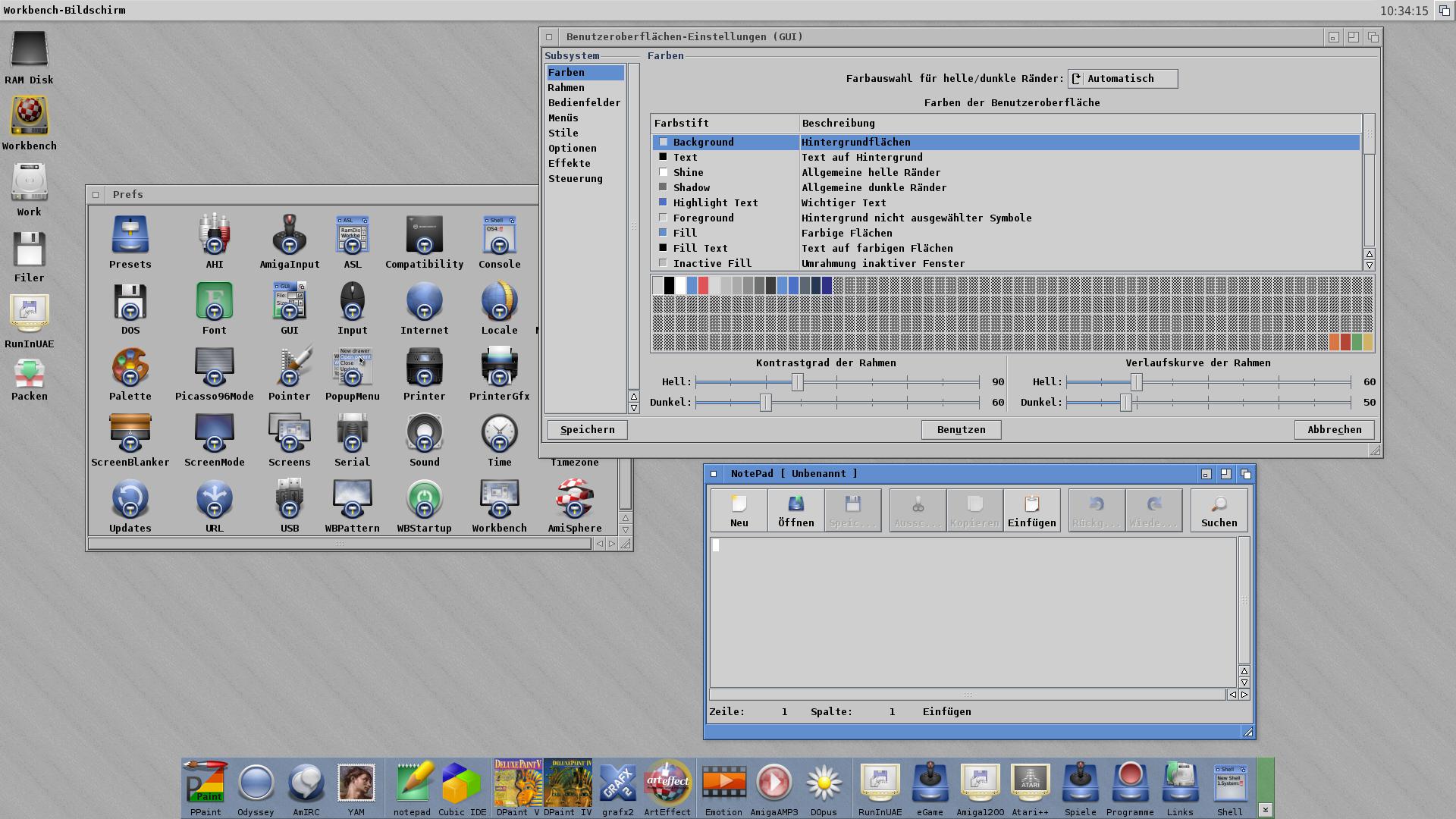I tried a bit and the cursor uses already a dri->Pen but one which may bring some problems in some situations. If i remember right, some older software can look strange. In my configuration, i do not have issues. So try it if it works on your systems.
www.entwickler-x.de/amiga/EVO.lhaI changed the "shine" Pen to a lighter one. So if you have a running EVO you just can go to GUI Prefs, click "Shine" (third line) and choose a lighter color (white is the third index color, in my archive i used the last color in the gray gradient, index 11).
I hope it works for you, maybe this is a good solution when other software are not damaged...
I also play around with a classic inspired minimal theme. When i installed OS4.1 classic on WinUAE i found a fallback theme while installation wich looked nice for me. So i tried it on my X1000, reduced as much bitmap graphics as possible and did some adjustments. Maybe some users want to try it if they are in "Amiga Classic Mode" ;)
www.entwickler-x.de/amiga/classicEvoPlus.lha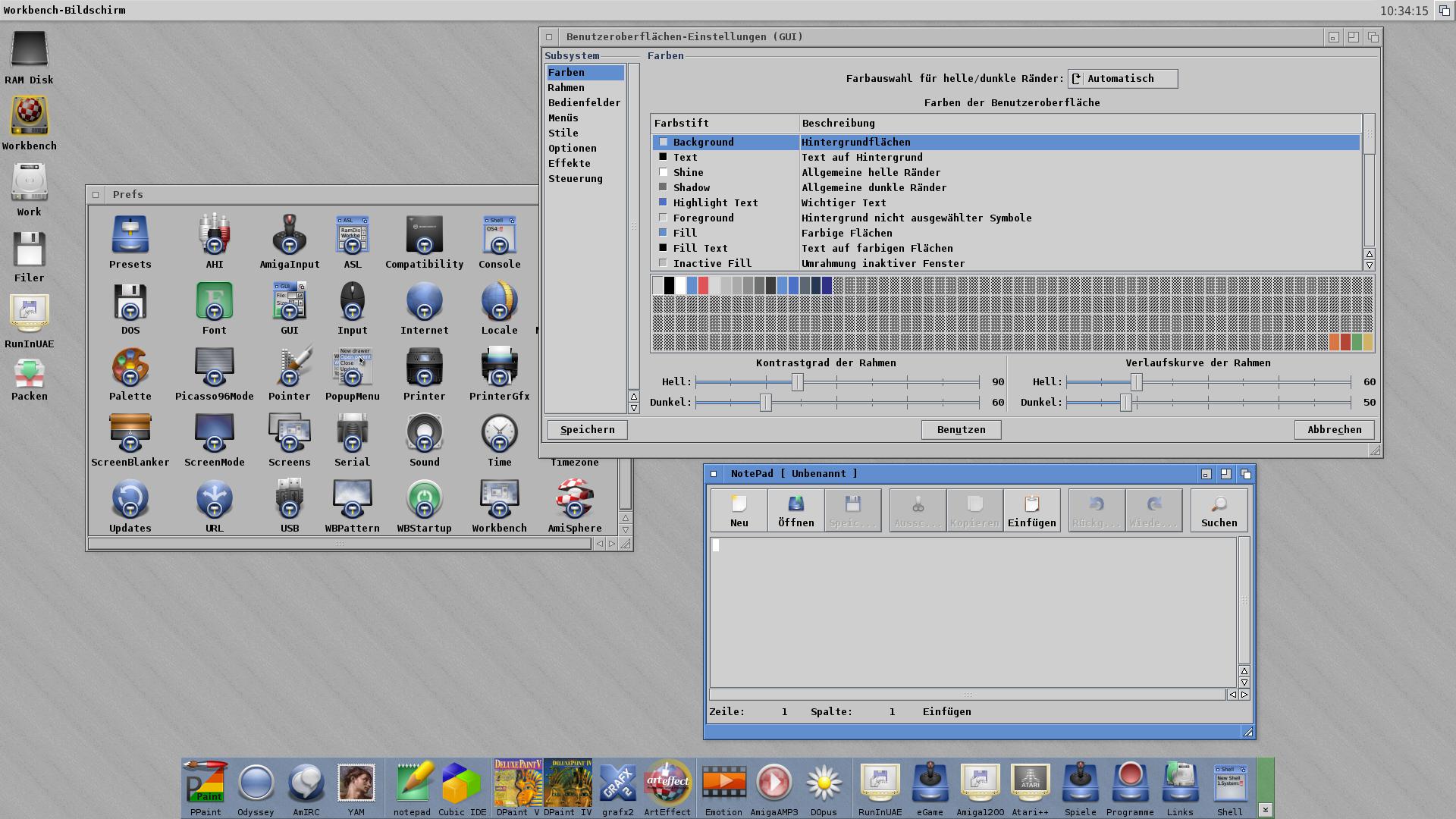
@broadblues: Right, me or Costel posted a request. And yes, it seems more work than expected.
@Maijestro: Yes, it is a bit complicated. It would be nice to have a "Theme Changer" Tool which make all the adjustments and some use definded settings which should be stored directly in the prefs config of OS4 Prefs. For instance the Workbench Prefs. There are Color Settings for the Text mode which have do be adjusted. I have here my own setting but do not pack it into my theme archives because in Workbench.prefs are many User settings which are overwritten (hidden devices, Format of the Title Bar infos and Icon sizes etc.) I am also not a big fan of the system that every small Prefs program can adjust visual things. So no clear theme can made because often it collides with the user settings (here WB prefs, then Fonts is a bit strange with bigger Screen sizes...) For me, it all should be in the GUI Prefs to adjust. Very strange is the AmiDock. Visual settings like background images are stored in the same xml file like the icon settings, so no designer can make a clean theme where Amidock also is changed... But maybe this makes our system special and interesting, and users have something to do ;) Greetings back from germany ;)
Edited by imagodespira on 2023/6/17 9:49:28

 Donate
Donate