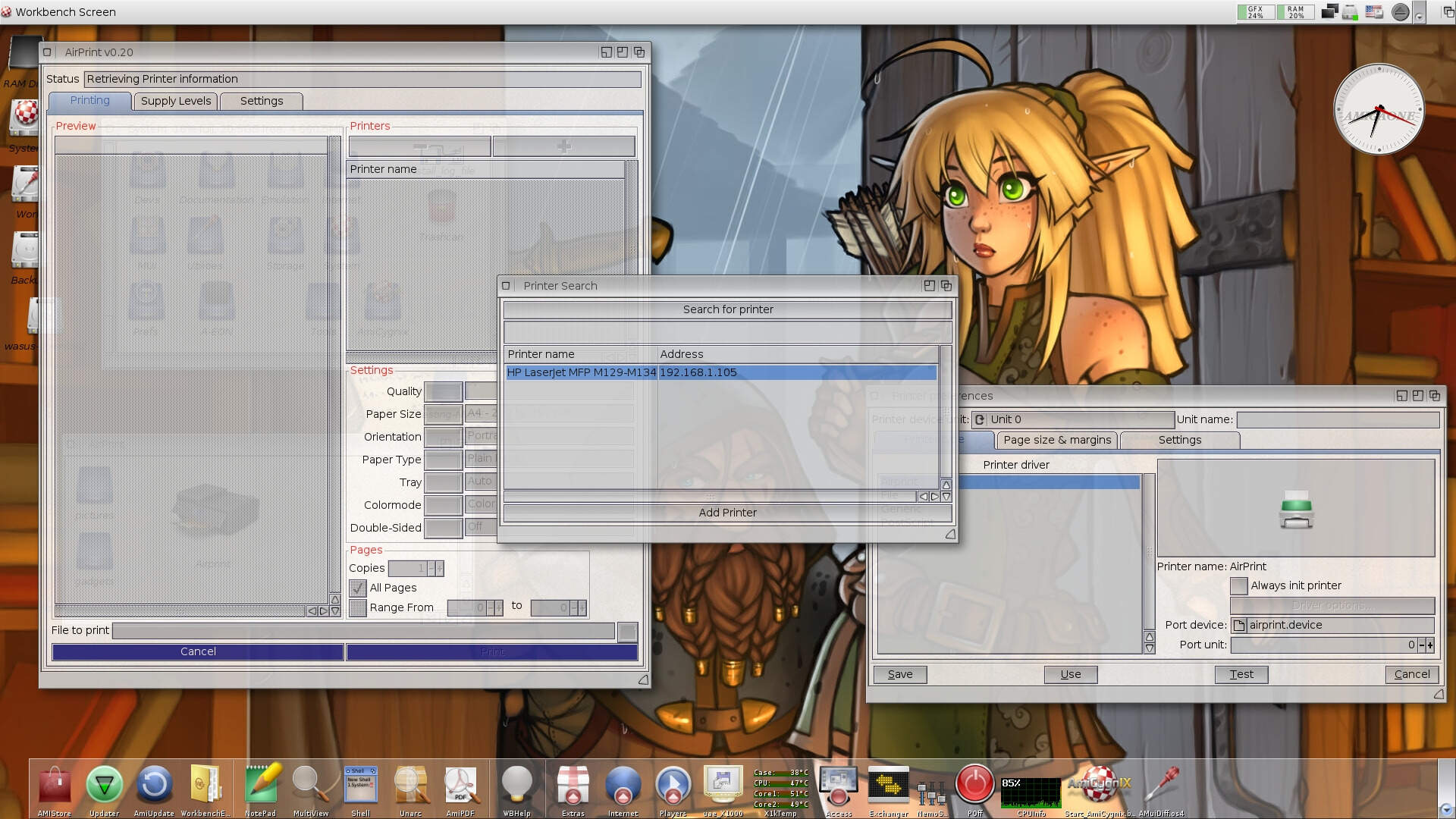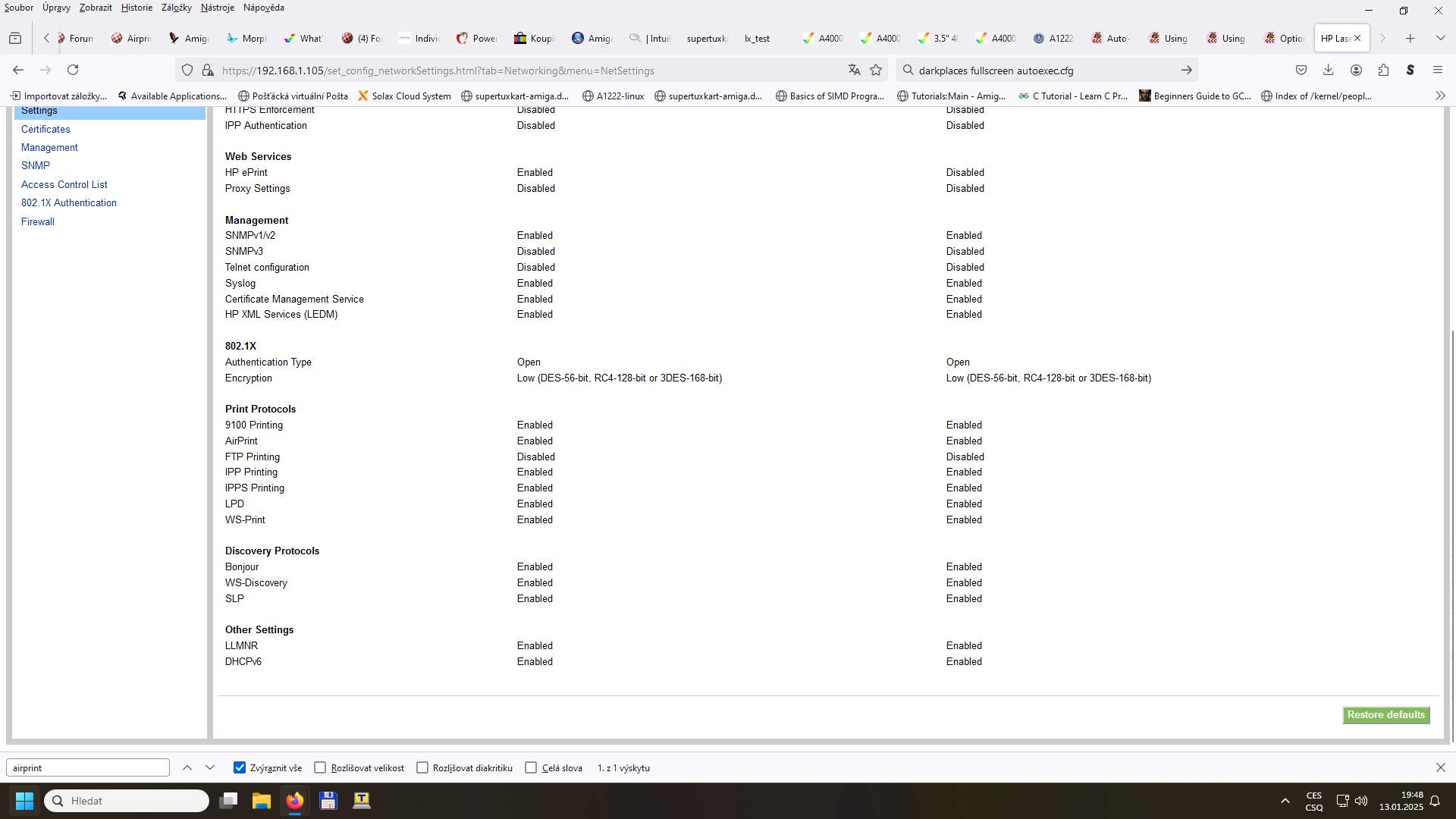The past year I have been working on airprint, a printer utility based on ipp protocol.
I have had help from betatesters on the initial releases and hope for feedback on this forum.
In the future I will post updates here, and hopefully at the end get a usable printing utility for Amiga OS4
I start with version 0.20 which everyone who is interested in testing can download from here:
AirPrint V0.201. After unarchiving, use the installer script, AirPrint will be installed in Sys:Prefs/Airprint directory.
2. Then open printer prefs and select airprint as printer driver and airprint.device as Port Device. Save and quit.
3. Open the Airprint utility from Sys:Prefs/Airprint directory and search for your printer and add it.
4. There is a settings tab in airprint where you select your spooler directory. Make sure you select a directory where you want all the spool files stored. In this version I don´t delete them after use so make sure you have good space on your disk. This is for troubleshooting later if I need to have a look at the files that have been sent to the printer.
5. Before using it, quit the program to make sure all settings are saved.
You should now be ready to use it for printing. It should support printing from:
1. notepad
2. AmiPDF
3. AmiGS
4. Odyssey
5. IBrowse (But follow their documentation for enabling fonts for printing)
6. Multiview
7. etc.
From airprint app itself you can open pdf and jpeg files for printing.
Don´t expect it to work perfectly or even at all for the moment, but every issues I hope you can bring up here and I expect many issues to arise in the beginning.
My email:
arild.aarbakk@lyse.net
Edited by mcleppa on 2025/1/13 21:13:44

 Donate
Donate