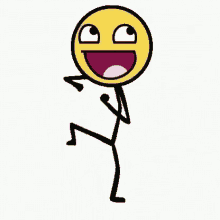Well my X5000 seems to have given up the ghost. I have written before about strange gremlins. I turned it off the other day as the case fan was rattling so needed a change out.
Changed fan booted fine started messing with it and it locked up. Hmmm... rebooted locked up again. Rebooted nothing. Hard power down. Nothing..
Debug output is...
U-Boot aeon-2020-08-09 (Aug 09 2020 - 02:21:37)
CPU0: P5020, Version: 2.0, (0x82200020)
Core: e5500, Version: 1.2, (0x80240012)
Clock Configuration:
CPU0:1995 MHz, CPU1:1995 MHz,
CCB:798 MHz,
DDR:665 MHz (1330 MT/s data rate) (Asynchronous), LBC:49.875 MHz
FMAN1: 498.750 MHz
QMAN: 399 MHz
PME: 399 MHz
L1: D-cache 32 KiB enabled
I-cache 32 KiB enabled
Reset Configuration Word (RCW):
00000000: 0c540000 00000000 1e1e0000 00000000
00000010: 44808c00 ff002000 68000000 45000000
00000020: 00000000 00000000 00000000 0003000f
00000030: a0000000 00000000 00000000 00000000
Board: CYRUS
36-bit Addressing
I2C: ready
SPI: ready
DRAM: Initializing....using SPD
Detected UDIMM KHX1600C10D3/4G
Detected UDIMM KHX1600C10D3/4G
Not enough bank(chip-select) for CS0+CS1 on controller 0, interleaving disabled!
Not enough bank(chip-select) for CS0+CS1 on controller 1, interleaving disabled!
Waiting for D_INIT timeout. Memory may not work.
6 GiB left unmapped
8 GiB (DDR3, 64-bit, CL=9, ECC off)
DDR Controller Interleaving Mode: cache line
I am pretty bummed at this point...
Doug

 Donate
Donate