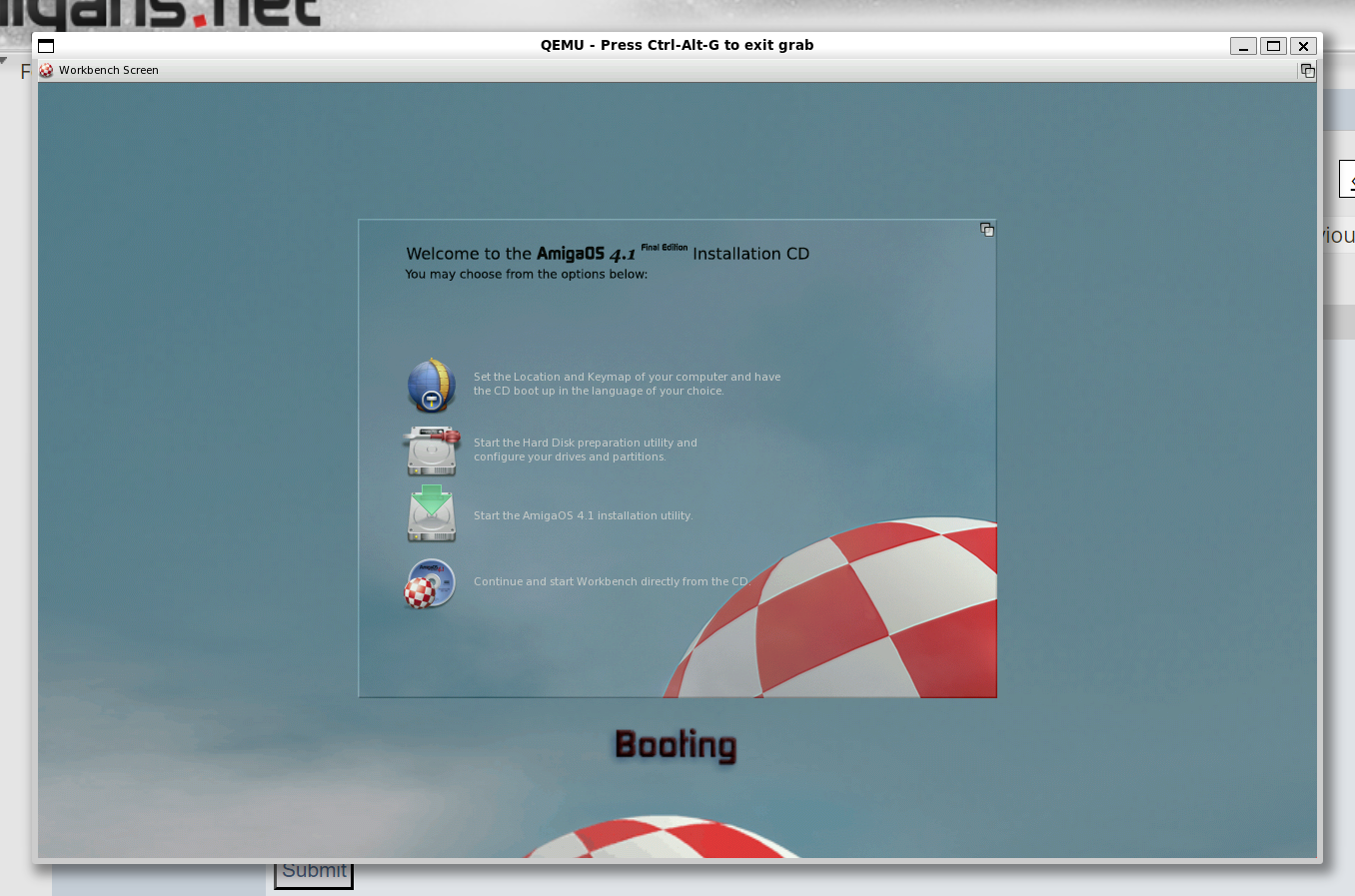I add this note,
To have an online note in the future to review later
And also for those who would like to try it with "Pegasos2"
Why am I trying to get an external IP with "qemu"
"To use Amicygnix with DISPLAY export"
It actually works but the connection is still not stable
I am convinced that there are problems with the "RTL8139" driver
both with the old one and also with the new one inserted in update 2 with "qemu Pegasos2".
In fact in WinUAE to use an external IP via NPCAP I have to use "RTL 8029" because if instead I use the "ETHERNET" driver it is not possible to obtain an external IP.
Well we will use "tap" to get an external IP with the RTL8139 driver :
sudo ip tuntap add user white mode tap
sudo ip link set tap0 up
sudo ip addr add 192.168.0.1/24 dev tap0
sudo sysctl net.ipv4.ip_forward=1
sudo iptables -I FORWARD 1 -i tap0 -j ACCEPT
sudo iptables -t nat -A POSTROUTING -o wlan0 -j MASQUERADE
This is done manually but you can make it permanent once it works and thus not re-do the same commands every time.
Done this to proceed with AmigaOS 4.1
Just make new connection:
Choose "RTL8139"
And choose static IP:
192.168.0.2
255.255.255.0
192.168.0.1
192.168.0.1
here are the commands for qemu:
qemu-system-ppc -cpu max -cpu 7447 -smp 1,sockets=1,cores=1,threads=1 -L pc-bios -M pegasos2 -bios /home/white/Scaricati/pegasos2.rom -m 1024 -serial stdio -device sm501 -drive if=none,id=hd,file=/home/white/Scaricati/16gb.raw,format=raw -device ide-hd,drive=hd,bus=ide.1 -netdev tap,id=tap0,ifname=tap0,script=no,downscript=no -device rtl8139,netdev=tap0 -nodefaults -display sdl,gl=on
Once this is done we have the external IP we need for example to use "AmiCygnix"
That's all
It is not stable unfortunately it seems to lose connection sometimes.
Even if the "ping" to the Linux machine is to "TAP0" it works without any packet loss.
I leave the note here in case someone wants to intervene to help me.
Maybe I'll do a quick video later.
note:
Since I'm no longer a young man yesterday I wanted to try "Ubuntu 23.04" just to try I said to myself maybe it's simpler even if the configuration files are more or less the same.
Personal judgment:
Forget one obscene thing Gnome is really unstable in my opinion even using "GEdit" if you do a copy and paste in most cases it doesn't work.
And anyway even with "Ubuntu 23.04 the problems are identical with RTL8139".
So I reverted to Kali removing Gnome which I wanted to try.
Can anyone help me understand why the connection is unstable ?
Am I doing something wrong ?
Thank you.

Edited by white on 2023/4/25 17:24:02

 Donate
Donate