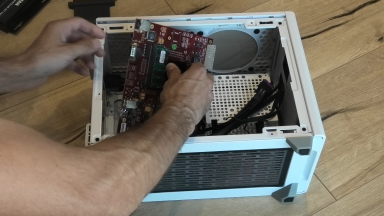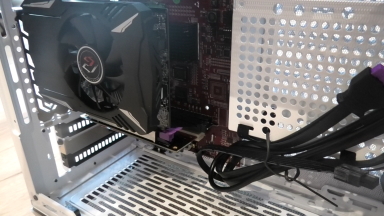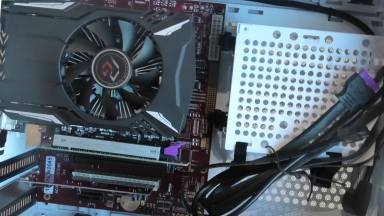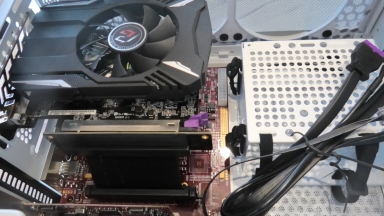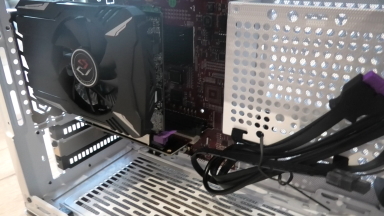@All
Start to assembly my sam460cr, and have some more questions:
1.
That one fixed. Was about issues to have 3 USB devices connected at one time (mouse, keyboard, and USB stick to boot from). While experimenting finds out that if you want to boot when USB stick in the motherboards USB ports, it works only when you put the USB stick to 1st slot, and keyboard to the second. Not another way around.
But then when I just connect mouse and keyboard to mother board's port, and a USB stick to one on front panel connect to JP12 via USB3<->USB2 adapter (as I have USB3.0 cable coming with Tower, so had to use an adapter) - then all fine, I can boot from USB-stick, and have both a USB mouse and USB keyboard working as well.
There is also very easy to made a mistake to how to connect it to JP12/JP13, even if it pointed out where pin1 placed, so to reference later there is how it should be:
http://4.bp.blogspot.com/-s_Tc-PcHKyM ... JWp75U/s1600/IMG_7108.JPG2.
The second question still valid: I attached SSD, to the first slot of that expansion SATA card. Then when I boot just with keyboard and USB-Stick to amigaos4 installation screen, in the media toolbox all I see is "usbstorage.device", but nothing about the SATA device or how it will be called.
Should I do something else manually in the OS so it will be visible?
From UBoot on serial i have see that information:
U-Boot 2015.a (May 16 2015 - 14:20:11)
CPU: AMCC PowerPC 460EX Rev. B at 1100 MHz (PLB=220 OPB=110 EBC=110)
No Security/Kasumi support
Bootstrap Option H - Boot ROM Location I2C (Addr 0x52)
Internal PCI arbiter enabled
32 kB I-Cache 32 kB D-Cache
Board: Sam460ex/cr, PCIe 4x + PCIe 1x
I2C: ready
DRAM: 2 GiB (ECC not enabled, 440 MHz, CL4)
PCI: Bus Dev VenId DevId Class Int
00 04 1095 3512 0104 00
PCIE0: successfully set as root-complex
02 00 1102 0012 0403 ff
PCIE1: successfully set as root-complex
04 00 1002 699f 0300 ff
Net: ppc_4xx_eth0
FPGA: Revision 03 (2010-10-07)
SM502: not found
PERMD2:not found
VGA: 1
VESA: OK
Board: Sam460cr, PCIe 4x + PCIe 1x
USB: EHCI 1.00
scanning bus for devices... 6 USB Device(s) found
scanning usb for storage devices... 2 Storage Device(s) found
SATA Device 0: OK SATA Device 1: not available
Model: KINGSTON SA400S37480G Firm: SBFKK1C3 Ser#: 50026B7783C29DC9
Type: Hard Disk
Supports 48-bit addressing
Capacity: 457862.8 MB = 447.1 GB (937703088 x 512)
not available
Press SPACE for menu, ESC or Q for prompt, Enter for boot source
Countdown.. 0
A1 Second-level booter V2.
Idea, design and main code: Andrea Vallinotto.
Testing and fixes: Stefan Burstroem
SFS and ISO9660 reading routines: Joerg Strohmayer.
Linux booting extensions: Andrea and the GRUB team.
Possible selections:
1 -> AmigaOS 4.x: SD0 AmigaOS 4.1 CD
Choice ?
So SATA card visibly, SSD connected to it visibly in Uboot too. But why I didn't see it in the media toolbox? Something like "sixxxxx.device" should be, right?
If I run Ranger, I can see in the device "sii3512ide.device" which looks indeed like my card. But it still didn't show in the media toolbox. Probably I need to do something manually there, like switching to some other mode or something?
I checked Epsilon's blog when he installs things on sam460cr, and he surely has this sii3114ide.device show up in the media toolbox:
http://4.bp.blogspot.com/-g8n4dRDOO08 ... F5RlVk/s1600/IMG_7144.JPGBut I didn't have it in my media toolbox si3512ide.device there for some reasons (while having it in Ranger).
Maybe this sii3512 is just a bad card for sam460?
Thanks!
Edited by kas1e on 2021/4/28 11:08:36
Edited by kas1e on 2021/4/28 11:09:38
Edited by kas1e on 2021/4/28 11:34:23
Edited by kas1e on 2021/4/28 11:36:51
Edited by kas1e on 2021/4/28 11:38:33
Edited by kas1e on 2021/4/28 11:43:07
Edited by kas1e on 2021/4/28 11:44:09
Edited by kas1e on 2021/4/28 11:47:06
Edited by kas1e on 2021/4/28 11:49:53

 Donate
Donate