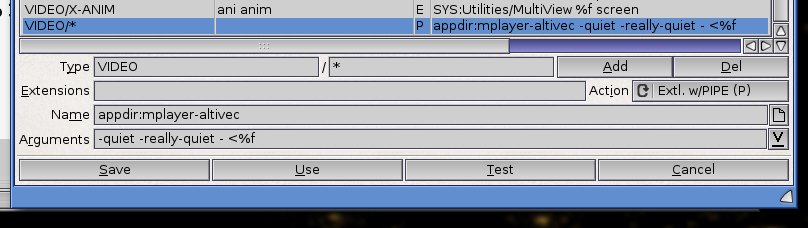@MickJT
Quote:
He means using the "autoplay" parameter that makes YT.rexx itself run MPlayer. No HTML pages need to be generated.
For AWeb you'd need something like:
Play in MPlayer
SYSTEM RX Work:YT/YT.rexx %u silent autoplay
Ok, that's what I gathered from his most recent clip of IBrowse operation. There no reason AWeb can't work like that.
Quote:
But %u is current webpage. You will need to left-click and load the page for the YouTube vid you want to watch first, and then right-click and choose the menu option.
%u is URL, the exact url in question is context dependent. In a custom toobar button it will be the current webpage.
In a custom system menu it will be the current page. ( I would recommend against using a system menu for this purpose. )
On a popup menu it wil be the url of the link / image clicked upon. Which is what you need.
Note: By default AWeb does not use the right mouse button for context menus as this clashes with the system menu. The default is the middle mouse button or left click with CTRL or AT key pressed.
Thus the Right mouse button click you are refereing to will be system menu, and so apply to the page as a whole, hence why I recomend againt it.
I have AWeb to use popup on the links and a user button to search the current page.

 Donate
Donate