@mritter0
Quote:
1. Do you mean in the listbrowser or down below? If listbrowser, it will always be there. If down below you can toggle it off/on from menu or gadget View->Thumbnail.
Yeah, i mean that one below. In Listbrowser it is ok of course. But through as ChrisH point out, disabling Thumbails remove that area at bottom, but it keep big empty space, for about 3-4 strings of empty area, while will be good to shrink it till end. I mean, that how it ow:
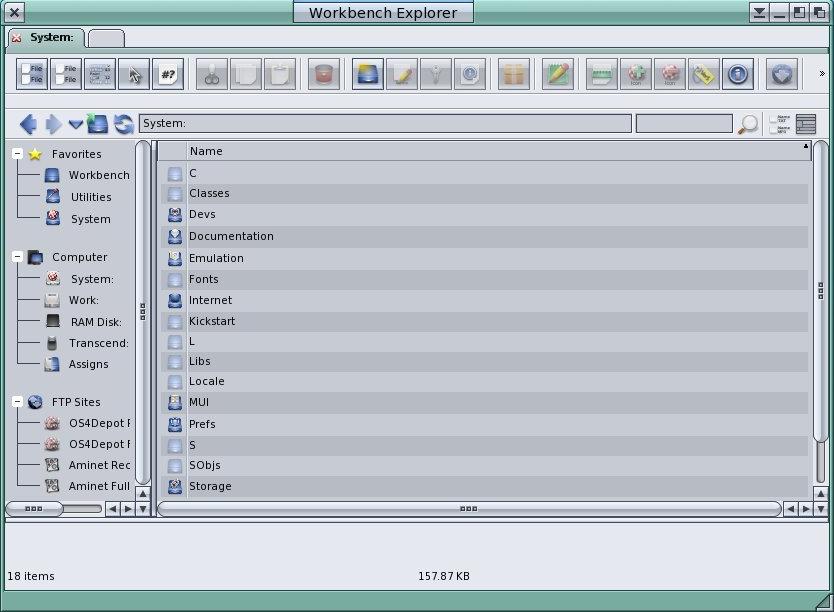
And that how it can be if remove that non used extra space:
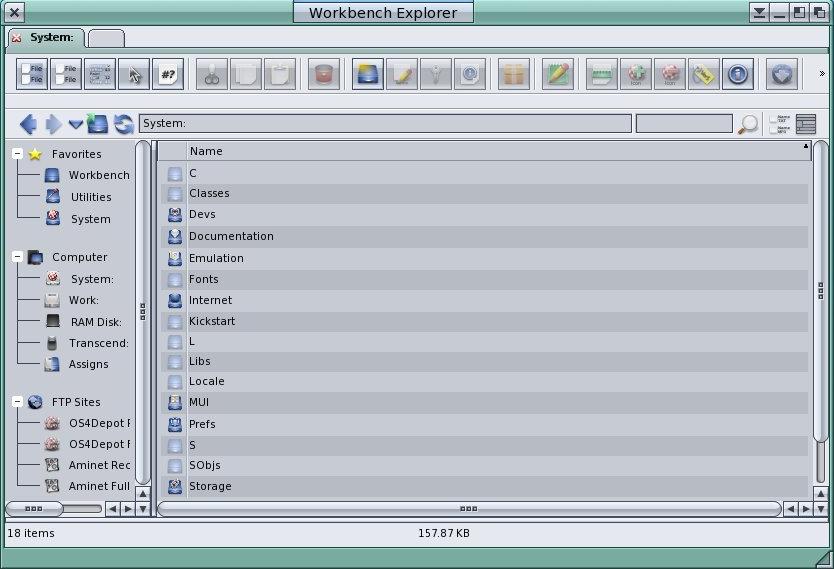
Quote:
2. Would love to, but listbrowser.gadget can't do single cell selection (like MUI can).
Probably i wrongly say what i mean: I mean, "View style" have all the stuff , and will be good to have "Show as icons" there, as in Filer (it very handy to disable/enable icons show). In your programm i need to go to preferences, icons, and enable "Show Actual Icons". It will be good (imho) to have it just in the "View Style".
But maybe its just matter of taste and learing of programm. If option is there, then in general its already ok if you can setup it as you wish.
Quote:
3. Window menu -> Open Workbench window
No no, options is there, but it works a bit non-intuitive. I mean, just go to "work". So you inside. Now you want it opens in workbench window: and you can' , until you make any directory or file active. And then, it open only what is maked active opened, not in what you right now.
Why i take Filer as example : there is very intuitive in that terms. You go to any directory, move mouse on lister, press "RMB" , choice "open in workbench window", and it opens exactly that directory in which lister are. Not other / selected one.
Also some more questions and feature requests if you doesn't mind :)
1). Add "close gadget" to the preferences window too.
2). In the preferences/columns you have all entries listed as possible to enable disable, but:
-- image ones in all 3 columns can't be even selected
-- name ones can be selected, but can't be enabled/disabled.
So if they shouldn't then suggestion to make the looks "ghosted".
3). Is it possible to change size of the looks of icons ? I mean i set View/Show actual icons, and all icons a bit "small". I want to make them of my size for example. Is it possible ? If not, it possible to add such functionality ?
4). As many said and as i say previosly as well, resizing of the main window are slow indeed.
In general, after using it a bit more, i can see that there already quite of time spend, and it indeed looks proffesional and feature rich.

 Donate
Donate




 (0.00 KB)
(0.00 KB)

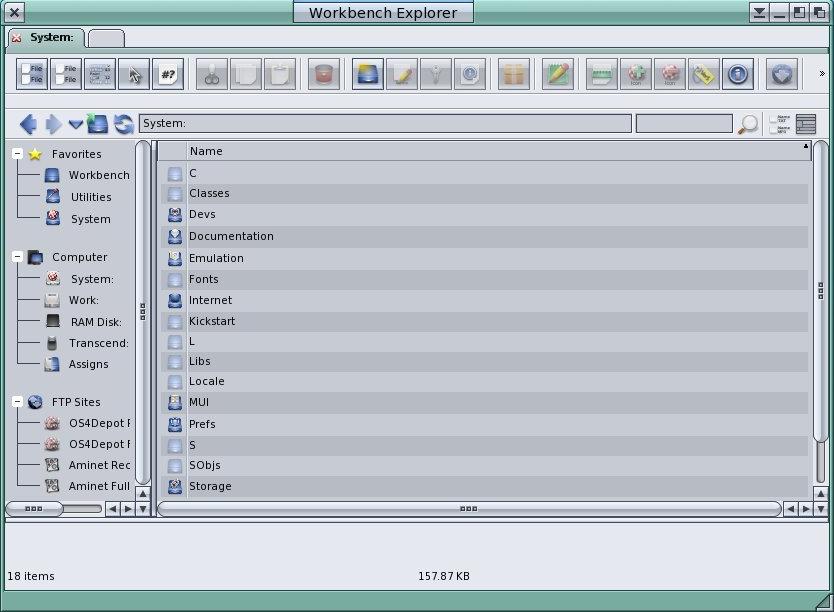
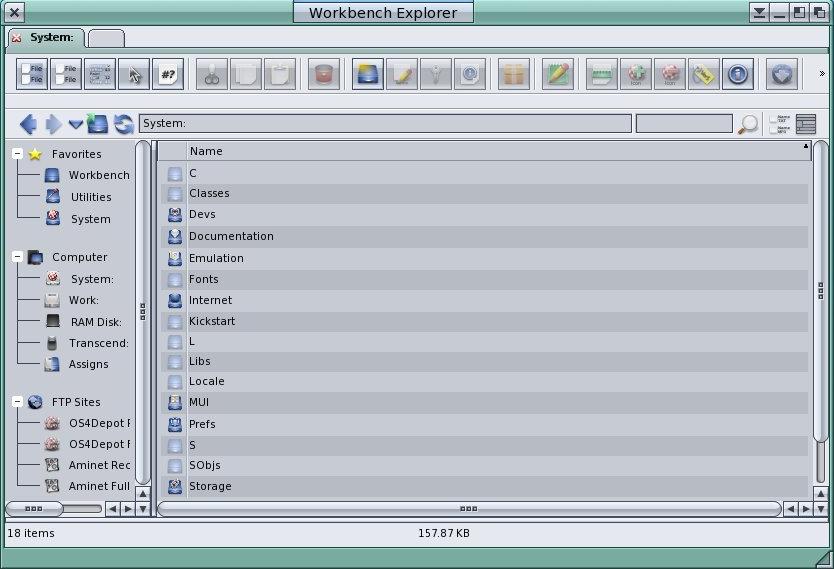







 I thought it was me that suggested the solution... (But jabirulo did identify the cause of the problem, without which I would not have made my suggestion.)
I thought it was me that suggested the solution... (But jabirulo did identify the cause of the problem, without which I would not have made my suggestion.)