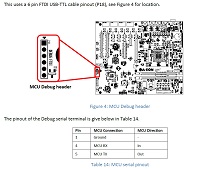@All
I wrote about it in the beta groups, but I think some of you may found it funny/interesting to read, so put it here as well with just a bit better design and information. All images are clickable for full-size.
So, yesterday my x5000 stop power-on just for no reason. I.e. you press the power button, led is working, but then nothing else. You even can't power-off it back.
First, I unplug everything one by one: no luck
Then I just put off the motherboard from the case on the table and attach just a PSU + CPU/FAN + Ram Module: no luck
With or without SD Card: no luck
Module in all different slots: no luck
Different PSUs (3 of them): no luck.
All that motherboard show me just 2 working LEDs on it: one green is LED1 one, "Stand by power indicator", and the second one, are LED16 one, indicated red "Standby state indicator (CPLD Controlled):

Once I press power-on, nothing changes in the LEDs. The same 2 LEDs only, and slow speed of fans moving. And I also can't power off by holding the power button. It's like the power going to the motherboard, but nothing else happens next.
Then attached the serial cable to see that there is absolutely nothing in output, so it was time for not casual serial cable, but going deeper and attach to the MCU debug interface (called DEBUG SERIAL TERMINAL, i.e. simple "serial" is what we have from rs232 and this one is another, debug one for motherboards needs)
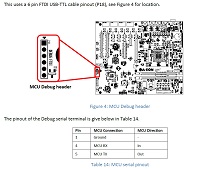

For that, I use a special cable called "FTDI cable" which is doing the same as we do with RS232 for pure serial cable: Serial To USB. But while in the case with serial it does convert in one format, for FDTI in convert in another one (often called TTL, UART, etc) format (the format used to program/control microcontrollers, etc). So special cable needs it.
My one based on the PL2303TA built-in in the USB-connector itself:



Now, once you connect it to your terminal (i use Putty on win32), be sure you have a 38400 baud rate, or you will see nothing or garbage, and be sure you have disabled flow control, or you will be not able to type anything.
Then even if you do not power on the machine, but just hook up power cable, you already can operate with x5000:
Quote:
Cyrus Plus
MCU Firmware Version 2.1
Hardware Version 2.1
CPLD Version 2.0
CPLD build time: 10:10:10
CPLD build date: 2014-05-27
MCU build time: 10:34:25
MCU build date: May 30 2014
SYS CLK frequency 133MHz
Dual Ethernet devices fitted.
P5020 processor fitted
>> help
command description
======= ======================================================
help Print this help list
id Identify (report h/w and f/w revisions)
id date Identify (report h/w and f/w revisions build date)
p Power up all supplies
s Shut down all supplies
q Toggle printing
v Print voltages and temperatures
OK
>> id
Cyrus Plus
MCU Firmware Version 2.1
Hardware Version 2.1
CPLD Version 2.0
Dual Ethernet devices fitted.
Release Build
OK
>> id date
Cyrus Plus
CPLD build time: 10:10:10
CPLD build date: 2014-05-27
MCU build time: 10:34:25
MCU build date: May 30 2014
OK
>>
>> p
Powering up...
Enabled PS_ON
So, once I type there "p" (to power on the machine), it just shows me POWER_ON, and then nothing happens after. It even didn't come to the level of checking anything. It's like everything stops too early, on the power level, I.e. electricity coming to the motherboard, but not enough. But, from the same electrical Outlets, notebooks, TV, other devices like monitor - works just fine.
I start then to check all sorts of things, swap everything, etc, etc, with no luck. Then after some hours, wife saying that something happens with the electric stove, it starts to behave strangely. So I come to see: it also just like x5000 power on, LEDs working, but start to produce all sort of errors. Then next I heard "noise" from an electric water heater, saying something wrong, next it was Dishwasher behave strangely: can power on, but can't power off and LEDs blinks.
So my first fear was that everything just died at once, because of some electricity issue happens (despite me being paranoic and have all sorts of protective automatic fuse/circuit breakers). Ok, bad, but then Pegasos2 should be still alive, as it wasn't powered on, and wasn't connected at all, but surprise: I tried to boot up my pegasos2: NO BOOT! So, if things that were enabled died at once, how it can be that pegasos2 died too if it was fully disabled from all the cables? I take pegasos2 to another house of neighbors, and there it boots! So issue cleary in my house then.
Next, I start to check via multimeter wtf happens with volts/ampers/etc in the outlets: surprise, half of them (those ones where devices behave bad and computers didn't boot), have 110VOLT instead of 220-230! And notebooks/monitors/etc works because they have no needs for 220, but seems ok even with 110. To my house comes 3 AC Phases per 5KV, and each of them I use for different needs: lights on one of them, "big" things on another one, and 3rd one for outlets. Checked my electric-fuse-circuit-breakers inside of the house: all fine. Went outside to see what happens on the concrete pillar with the electrical panel of the company giving me electricity: Once comes close, felt this delicious smell when something overheats. So call the company, and there is a gift they gave to me today:

Swapped it on the new one, a bit bigger-better, explaining why happens that after this thing fire up all drops from 220V to 110V, and wish my luck with my x5000 :) So come back to home, checked: x5000 boots, pegasos2 boots, all devices works!
Of course, it can be cool if x5000 says at the beginning not just "POWER_ON", but something "you have not enough power to power_on at full", but probably it's too much to ask from just a computer motherboard, and besides, in my case, it were surely some kind of strange situation anyway.

 Donate
Donate