This is an image of my test setup:

The SAM440-flex is mounted in a small mini tower so I couldn't fit a decent power supply in there. Therefore the mATX supply is disconnected while a 630W ATX PSU is used in its place.
Same with the R9 270X. There is no room to fit the card itself. And even if it fits in the lenght of the card, there no free space beneath the sam440EP-flex to fit the GFX card anyways.
components used:SAM440:SAM440EP-FLEX 800MHz with UBoot 1.3.1g.
1 GByte DDR memory
Amigaos4 FE Upd2 + enhancer2.0 and Warp3d SI driver
About X86 emulation: only fast and medium work for me. Slow (most accurate) will not work.
I have debug mode set to 1. This will print a PCI table. The IRQ for each PCI device is always set to either 0x00 or 0xFF. This can't be true so you can ignore this table.
PCI->PCIe adapter:Startech PCI->PCIe x1 adapter:
PCI1PEX (Don't buy them directly from startech. Prices on amazon or your local store a way better)
This adapter is based on the Pericom PI7C9X111SL. It offers a 66MHz PCI to 2.5Gbps PCIe x1 reverse and transparent bridge. Afaik, the RadeonHD driver doesn't want to do memcopy speedup setting improvements with this bridge chip. Maybe that's the reason why it works. The card must be fitted in the 66MHz (top) slot. Otherwise it will not work. You must also remove any other graphics card. Keeping a Radeon9250 in another slot did not work for me.
I've used this adapter succesfully as well with a low profile HD audio soundcard in my sam440ep-flex. (driver with sam4x0 fix will be uploaded to os4depot soon)
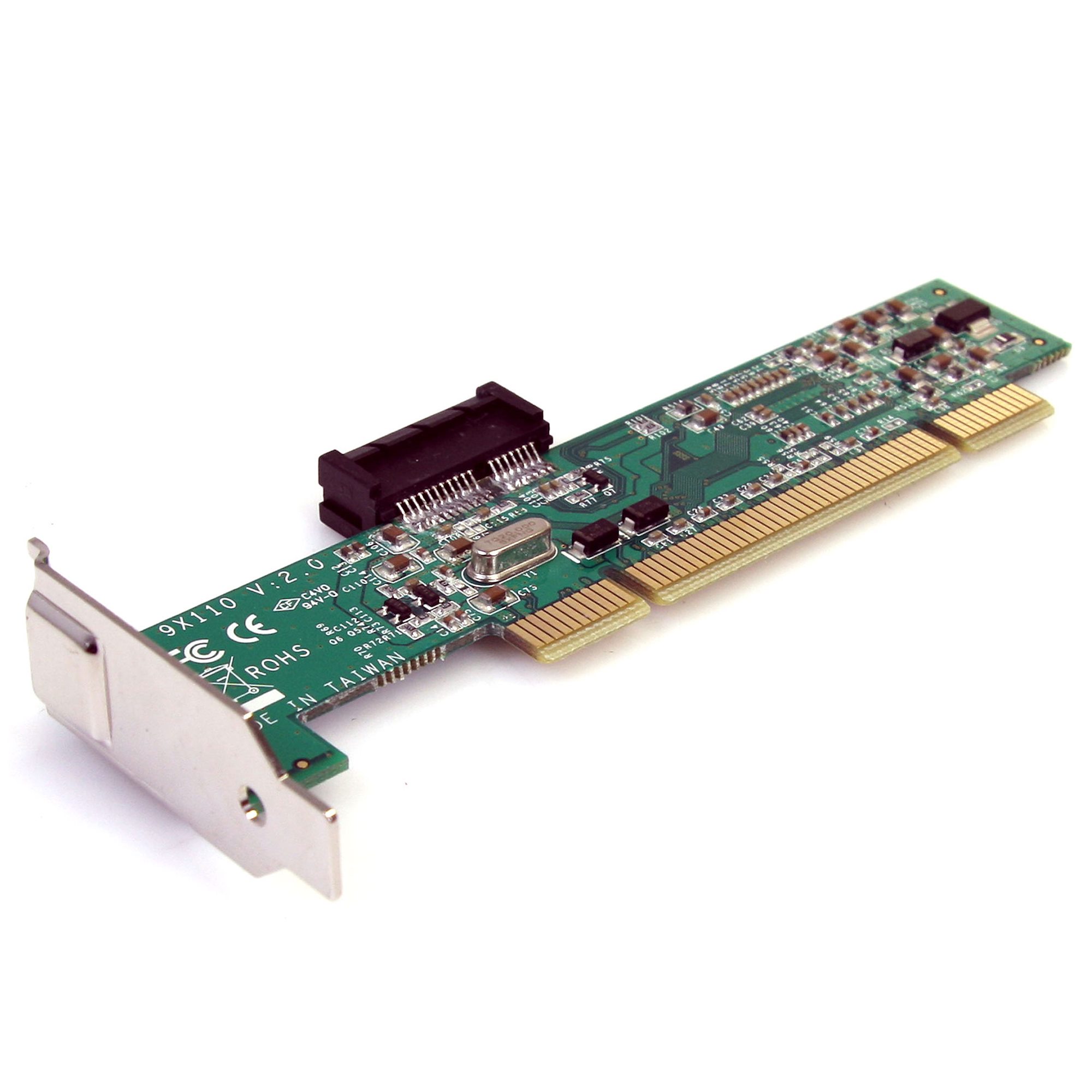 PCIe x1->PCIe x16 adapter:
PCIe x1->PCIe x16 adapter:Because those PCI to PCIe x16 bridge cards to not provide enough power to a graphics cards, I've used a powered passive PCIe x1 to PCIe x16 adapter with aforementioned x1 bridge instead. These adapters are used in crypto mining setups.
Make sure that you have a powered one (best with three connectors to have a choice what to connect). You can get it for example
herePCIe link is transferred over an USB3.0 cable. This cable allowes for 5Gbps in USB3.0 mode. That is enough for the PCIe connection (2.5Gbps). This adapter has 3 power connectors. Only one is allowed to be used at a time. Otherwise you'll fry the board. Since my power supply offered only 2 PCIe power connectors, I've used the included SATA power to PCIe power adapter cable to provide the adapter with power. The gfx card itself was also powered with 2x 6p molex PCIe power connectors.
 Graphics card:MSI Radeon R9 270X Gaming 2G
Graphics card:MSI Radeon R9 270X Gaming 2G. This is a dual slot card which required 2x 6p power connections. The card is RadeonHD friendly. It also works very well in my X5000.
 RX500:
RX500:I did not get my Gigabyte RX560 card working in this setup. But this card has issues in my X5000 as well.
Maybe because the card is slot powered only. It could be that the adapter still isn't able to provide enough power. Maybe i'll try to connect two power cables. This is not allowed and will most likely end up in a room filled with smoke. But again: no guts, no glory
 Experience:
Experience:I do not get uboot output (thought that I had that at some point but cannot reproduce it anymore). But this is supposed to be normal.
Compositing is enabled. That makes the system feels responsive enough for such a low performance processor. Even at 3440x1440. Of course this is not a X1000 or X5000. But it feels faster than with my Radeon9250.
I've only tried Spencer, Shogo and cow3d. Like I said in my other post, Cow3D manages >200fps in Os4 warp3d
nova mode. Both spencer (w3dnova/opengles2) and Shogo (w3d/minigl) run smooth at 1920x1080.
gfxmem copy performance with ragemem is low (~23MB read/write). But I do not know if this is an issue with the test itself or if it can be improved with register settings in the PCI->PCIe bridge. Performance is there so better ignore this value for now.
I experienced some stability issues. But I do not know if this is caused by my test setup or by software drivers.
Edited by geennaam on 2021/4/14 11:22:26
Edited by geennaam on 2021/4/14 11:26:43

 Donate
Donate


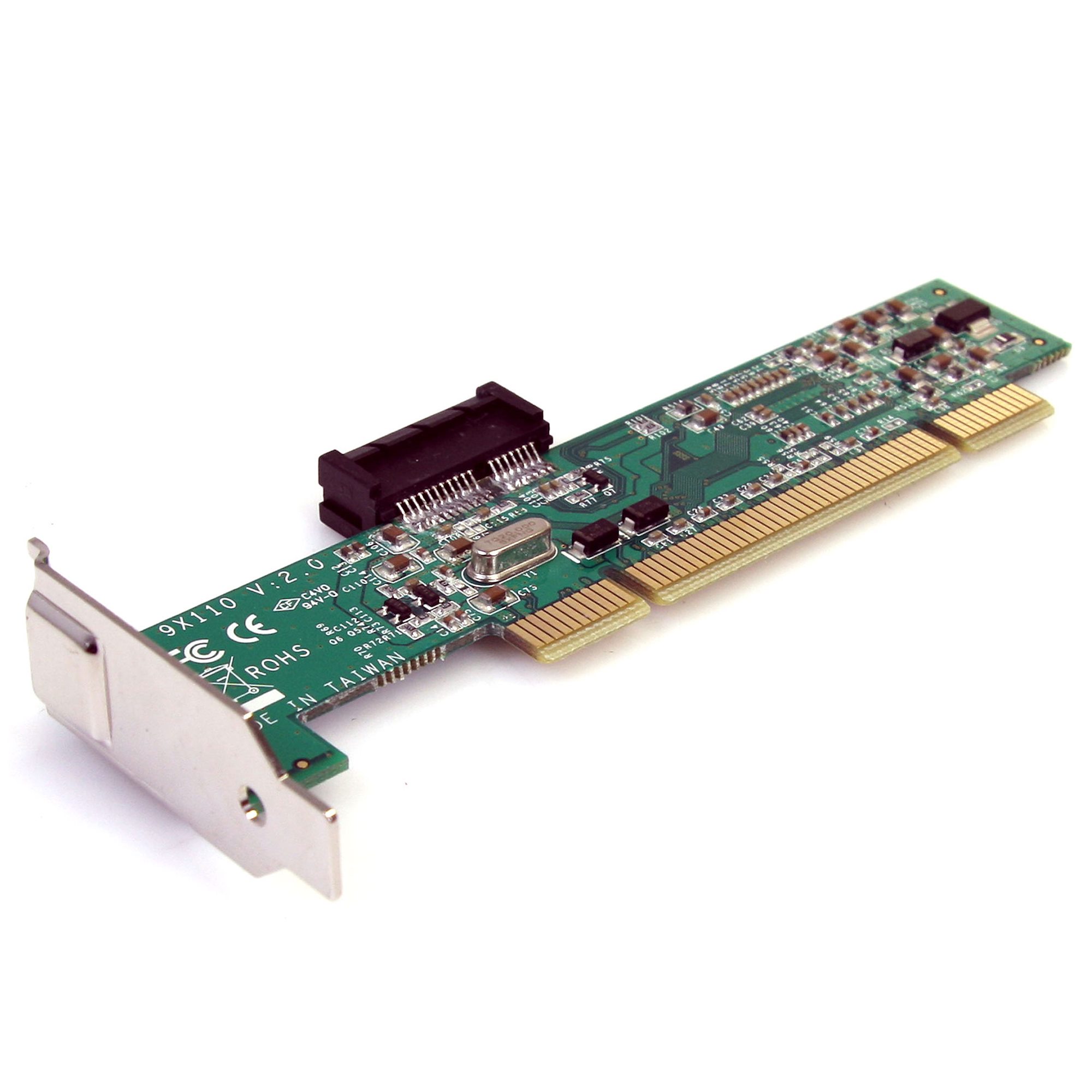









 ) but the counter shows 0 fps.
) but the counter shows 0 fps.
