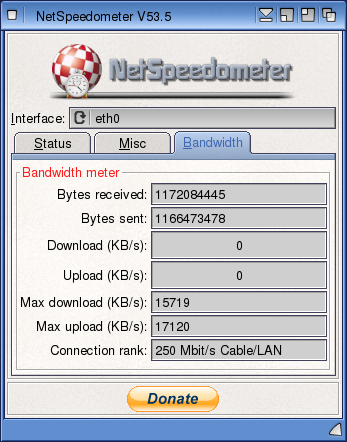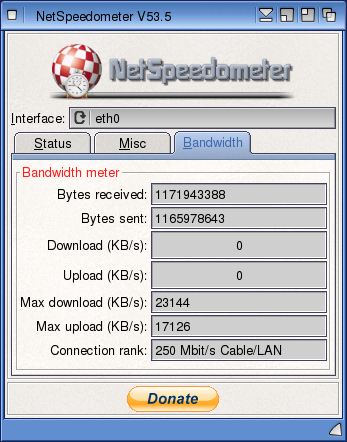@Maijestro
I did consider having the handler started from the dock, but I prefer it being started at boot time.
Quote:
Maijestro wrote:
The transfer rates are about max 2.5 MB/sec, more is not possible?
I'm getting ~15 MB/s for copying from my NAS drive and ~17 MB/s copying to the NAS drive:
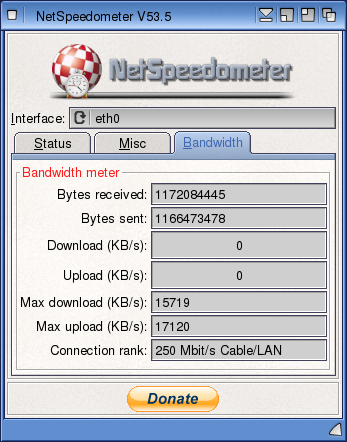
This was copying a file that was >1 GB. If I'm copying a lot of small files, it can be quite a bit slower.
For comparison, I can get more than 100 MB/s transferring files between my PC and the NAS drive. I don't have my Mac configured for using the NAS yet.
I'm using the A1222eth.device driver. I don't know what difference using the P1022eth.device driver would have.
Kind regards,
Francis
EDIT: Out of curiousity, I've just tried the P1022eth.device driver doing the same test as before:
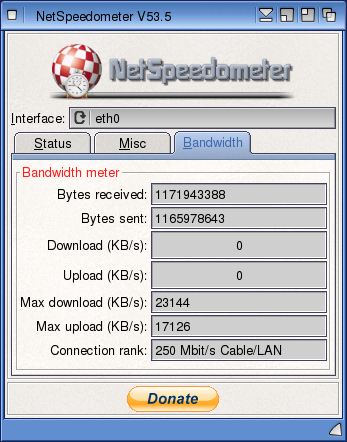
Although the max. upload speed is about the same, the max. download speed is seeing a significant improvement at ~22 MB/s. I wasn't expecting there to be as much of a difference as this.
Edited by dfstudios on 2024/6/30 19:08:36

 Donate
Donate