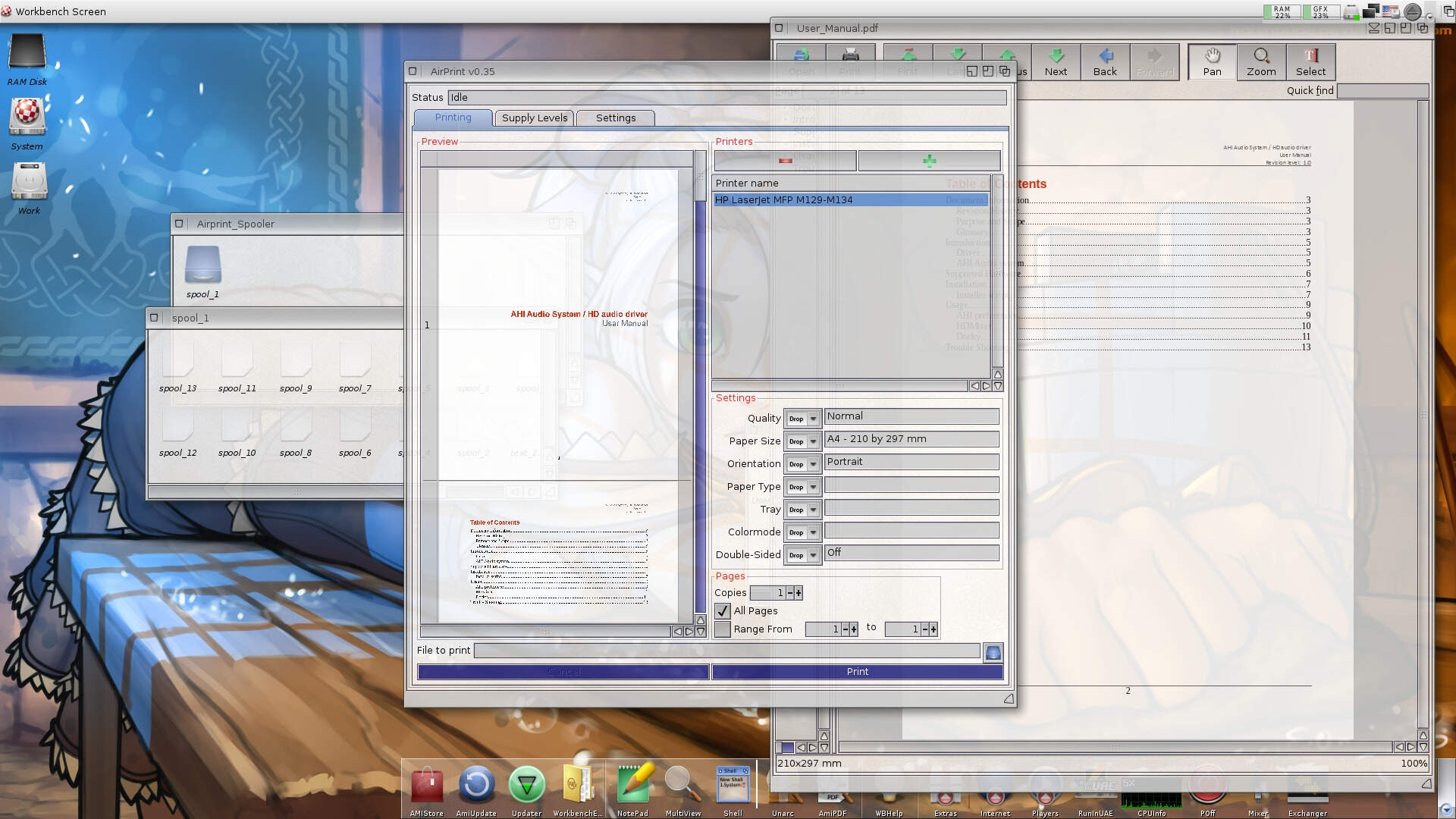Who's Online
25 user(s) are online (
18 user(s) are browsing
Forums )
Members: 2
Guests: 23
samo79 ,
Chris ,
more...
Headlines
mailsender.lha - network/email
vamp.lha - video/play
arabic_console_devicepro2.lha - driver/input
sdl2.lha - library/misc
compression.lha - utility/misc
marstankattack.lha - game/action
imbiss.lha - game/strategy
mce.lha - game/utility
sqlman.lha - office/database
amiarcadia.lha - emulation/gamesystem
Topic options
View mode
Newest First
Re: Airprint betatesting
Posted on:
2/15 13:10
#41
Just popping in
Joined: Last Login
:
From Norway
Group:
@sailor
Re: Airprint betatesting
Posted on:
2/16 10:29
#42
Quite a regular
Joined: Last Login
:
From Central Bohemia, Czech Republic
Group:
@mcleppa
Great!
Last tested version 0.35 now works with HP LaserJet MFP M130fn.
Tested from Notepad and AmiPdf.
Thank you very much for great job!
This printer driver is very valuable, because of compatibility with many many modern printers.
AmigaOS3: Amiga 1200AmigaOS4: Micro A1-C, AmigaOne XE, Pegasos II, Sam440ep, Sam440ep-flex, AmigaOne X1000MorphOS: Efika 5200b, Pegasos I, Pegasos II, Powerbook, Mac Mini, iMac, Powermac Quad
Re: Airprint betatesting
Posted on:
2/16 10:54
#43
Not too shy to talk
Joined: Last Login
:
From Earth
Group:
seems to work fine here with both my HP envy 5020 printers, thankyou for your hard work. I am always in awe of you guys finding ways to access modern hardware with such pleasing results.
A1XEG4 PPC 7457 1.3GHz
A-Eon X5000
Re: Airprint betatesting
Posted on:
2/16 12:11
#44
Just popping in
Joined: Last Login
:
From Norway
Group:
@sailor
Re: Airprint betatesting
Posted on:
2/16 12:13
#45
Just popping in
Joined: Last Login
:
From Norway
Group:
@Swisso
Re: Airprint betatesting
Posted on:
2/16 12:14
#46
Just popping in
Joined: Last Login
:
From Norway
Group:
@McFly
Re: Airprint betatesting
Posted on:
2/16 20:12
#47
Not too shy to talk
Joined: Last Login
:
From Istanbul
Group:
@mcleppa
Sinan - AmigaOS4 Beta-Tester
Re: Airprint betatesting
Posted on:
2/16 20:19
#48
Home away from home
Joined: Last Login
:
From Man Cave, Canada
Group:
@mcleppa
_______________________________
c64-dual sids, A1000, A1200-060@50, A4000-CSMKIII
Catweasel MK4+= Amazing
! My Master Miggies-Amiga1000 & AmigaONE X1000 !
mancave-ramblings
Re: Airprint betatesting
Posted on:
2/16 21:47
#49
Just popping in
Joined: Last Login
:
From Norway
Group:
@328gts
Re: Airprint betatesting
Posted on:
2/16 21:48
#50
Just popping in
Joined: Last Login
:
From Norway
Group:
@SinanSam460
Re: Airprint betatesting
Just popping in
Joined: Last Login
:
From Norway
Group:
I have uploaded a new version you can try, some bugfixes and changes.
Re: Airprint betatesting
Posted on:
2/17 17:20
#52
Not too shy to talk
Joined: Last Login
:
From California
Group:
Can confirm, just like AirScan, that AirPrint .30 works on my HP Smart Tank 7300 Series All-In-One for printing.
AmigaOne Tabor
Re: Airprint betatesting
Posted on:
2/17 18:05
#53
Amigans Defender
Joined: Last Login
:
From Czech Republic
Group:
@mcleppa
The
Rear Window blog
AmigaOne X5000 @ 2GHz / 4GB RAM / Radeon RX 560 / ESI Juli@ / AmigaOS 4.1 Final Edition
SAM440ep-flex @ 667MHz / 1GB RAM / Radeon 9250 / AmigaOS 4.1 Final Edition
Re: Airprint betatesting
Posted on:
2/17 18:37
#54
Just popping in
Joined: Last Login
:
From Norway
Group:
@AmigaSociety and @Trixie
Re: Airprint betatesting
Posted on:
2/17 21:18
#55
Just popping in
Joined: Last Login
:
From Firenze
Group:
Works well with Lexmark 410 cn printer
Re: Airprint betatesting
Posted on:
2/17 22:33
#56
Home away from home
Joined: Last Login
:
From Man Cave, Canada
Group:
@mcleppa
Thanks for your email reply. Great news in that now I can print using v0.352 on my Brother L2740DW
also v0.353 and v0.354 don't work.
Please let us know where we can send our donations
_______________________________
c64-dual sids, A1000, A1200-060@50, A4000-CSMKIII
Catweasel MK4+= Amazing
! My Master Miggies-Amiga1000 & AmigaONE X1000 !
mancave-ramblings
Re: Airprint betatesting
Posted on:
Yesterday 16:11
#57
Just popping in
Joined: Last Login
:
From Norway
Group:
@328gts
Donations are very kind of you and appreciated, added link to my homepage at the original post. Thank you
Re: Airprint betatesting
Posted on:
Yesterday 19:45
#58
Not too shy to talk
Joined: Last Login
:
From California
Group:
@mcleppa
Along with making a small donation using the link at your homepage (not much but all I can afford at the moment), I also made a video in hopes of spreading the news about Airprint outside of these forums.
Thanks for a nifty application for the AmigaOS 4.1 systems.
TJ
VIDEO
Re: Airprint betatesting
Posted on:
Yesterday 21:58
#59
Not too shy to talk
Joined: Last Login
:
From Stockholm Sweden
Group:
@mcleppa
1989-> A500, A600, A3000, A4000, A1200, CD32, µA1, PegII, A1XE, CDTV, Amy/416D79, A1X5000, Vampire 500 V2+, Vampire 600 V2, Amy-ITX, Denise ITX <-2024
Re: Airprint betatesting
Posted on:
Today 7:51
#60
Just popping in
Joined: Last Login
:
From France
Group:
@mcleppa
Airprint seems not to find my HP color laserjet CP1515n printer on the network, whether in automatic or manual detection.
See reply from Network
Edited by Amiguy on 2025/2/19 8:17:26
AmigaOne X5000 2Ghz / 8Gb Ram - SSD 2x4Tb - Radeon RX 580 4Gb - AmigaOS4.1 FEAmiga 1200 2Mb Chip - PiStorm32 lite - CF 128Gb - Scandoubler Indivision MK3 - GOEX Drive - WiFi 802.11b - WB 3.2.2.1 - Star LC10 Printer
Currently Active Users Viewing This Thread:
2
(
1 members
and 1 Anonymous Users
)
Chris

 Donate
Donate