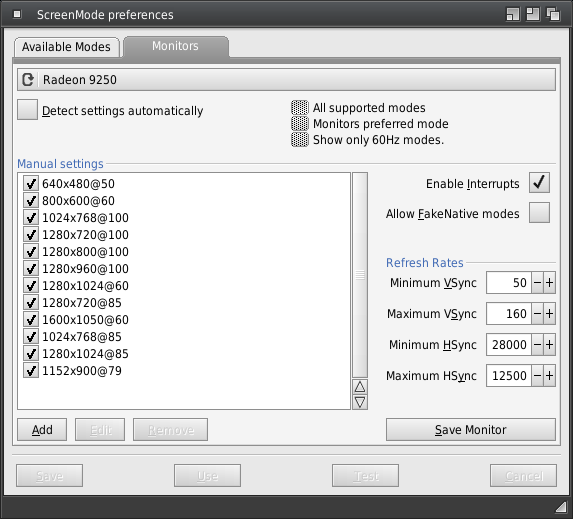I'll cut and paste part of my guide that talk about this subject:
Open the screen-modes utility and click on the second tab (the one that says "Monitors"):
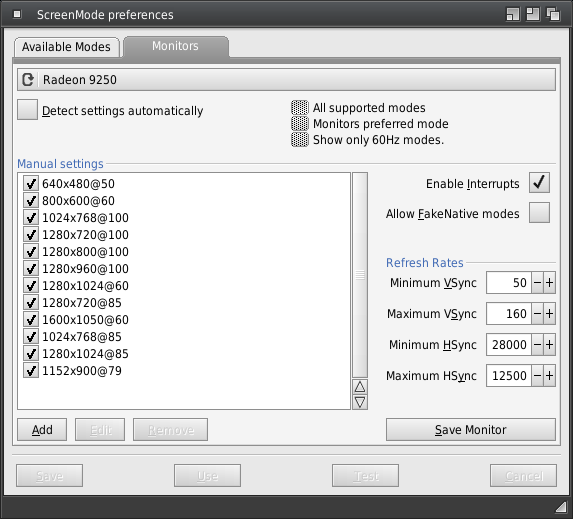
To disable DCC untick the "Detect settings automatically".
In order to get low res modes to work specify larger scan-ranges you can do this below on the right, where it says Refresh Rates (also just above the "Save Monitor" button) place your cursor in the scan ranges text boxes, and specify the following ample ranges (just to make sure):
Minimum VSync: 50 (that's 50hz)
Minimum HSync: 28000 (That's 28Khz)
Maximum Vsync: 160
Maximum HSync: 96000
Modern CRT monitors won't go bust if you try frequencies they don't support, they will automatically go in "stand-by" mode instead (with some others displaying a warning message such as "Out of Scan-range") so don't worry. With these ample ranges you will make sure that the new resolutions will be accepted and added to the "Radeon Monitor" resolutions list.
NOTE that all my screen modes have a tick beside them, if yours don't (after you deactivate "detect settings automatically") tick them all! Otherwise when you re-boot workbench won't find any active mode (it happened to a guy once).
Now press the add resolution button and create a 320x256@60 screen mode (this will be a double scanned screen mode that should be easily usable on a LCD) click on "Save Monitor" button and close the window, you will be informed that the new changes will be available only at the next (re)boot, and asked if you want to re-boot now.
Re-Boot. After you get back to WB go to the resolution list to see if the new res was added and test it.
P.S
This won't solve the lack of DMA in the sound driver but at least the low res screen mode will be as big as it gets.
As usual for perfect look and scrolling smoothness I suggest anyone to grab a cheap CRT monitor and connect it to the second video out of the graphic card (using a picasso96 non-doublescanned screen mode). This way the games will look "native A500" and perform in the absolute best possible way.

 Donate
Donate