| Register To Post |
|
|||||||||||||
|
|||||||||||||
|
|||||||||||||
|
|||||||||||||
|
|||||||||||||
|
|||||||||||||
| Register To Post |
|
| Currently Active Users Viewing This Thread: 1 ( 0 members and 1 Anonymous Users ) |
|---|

 Donate
Donate




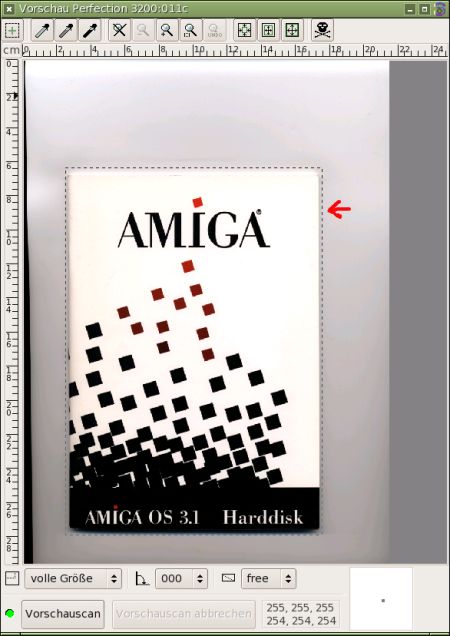


 .
.