I have released a snapshot of SliTaz PPC Linux for the AmigaOne X1000.
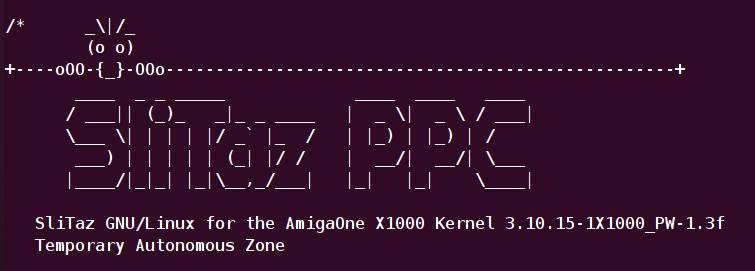
SliTaz GNU/Linux is a free operating system working completely in memory from removable media such as a cdrom or CF card or USB key. It is light and speedy. SliTaz is distributed in the form of a initrd.gz that you can easily burn to a cdrom or copy to a CF card or USB key and boot from. When the system is running you can eject the LiveCD or USB key and use your CD drive or USB socket for other tasks. SliTaz PPC is in development yet.
The snapshot includes:
- BusyBox 1.21.1 and SliTaz base configuration to boot the system
- automatical network configuration at boot time
- bc-1.06 - Text mode calculator
- zlib-1.2.8 - Compression libraries
- pcre-8.33 - Perl-compatible regular expressions
- e2fsprogs-1.42.8 - Filesystem management utilities
- Dropbear-2013.60 - Lightweight SSH client and server
- lighttpd-1.4.32 - HTTP Web server
- SQLite 3.8.1 2013-10-17 - Small SQL database engine
- cpio-2.10 - Archiver
- the user "amigaone" (password "amigaone")
- microperl-5.18.1 - A tiny Perl
- ncurses-5.9-20131110 - Terminal utilities and libraries
- clex-4.6.patch6 - File Manager
- Bash 4.2 - Unix shell
- nano-2.0.9 - Advanced Text Editor
- retawq-0.2.6c - Text mode Web browser
- htop-1.0.2 - System process viewer
- dialog-1.2-20130928 - GUI shell scripts
- Ninvaders-0.1.1 - Space Invaders clone
- bastet-0.43 - Bastard Tetris clone
- rhapsody-0.28b - IRC chat client
- locales
- expat-2.1.0 - XML parser library
- freetype-2.5.1 - System font libraries
- fontconfig-2.11.0 - Manage system fonts
- Midnight Commander-4.8.11 - visual file manager
- links-2.8 - Web browser
Note: SliTaz PPC has still not a desktop. It's an experimental system for experienced users.
You can boot it with following commands:
CFE> ramdisk -z -addr=0x24000000 -fatfs cf0:slitaz16.gz
CFE> boot -elf -noints -fatfs cf0:vmlinux-3.12.5
If you want to test SliTaz without booting the image gz file, then use chroot.
cd rootfs
chroot . /bin/ash
Download:
slitaz16.gzNote: It's better to download SliTaz with a right click on the link and then menu point "Save Link As" or something like this.
Support thread:
http://forum.hyperion-entertainment.biz/viewtopic.php?f=35&t=2061Have a lot of fun with SliTaz!

Merry Christmas!
Rgds,
Christian


 Donate
Donate

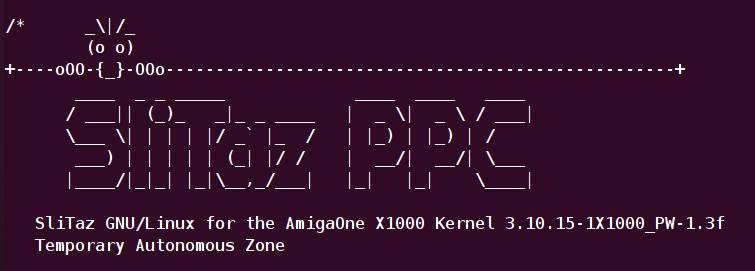


 We have a graphical user interface on SliTaz!!!!!!
We have a graphical user interface on SliTaz!!!!!!


