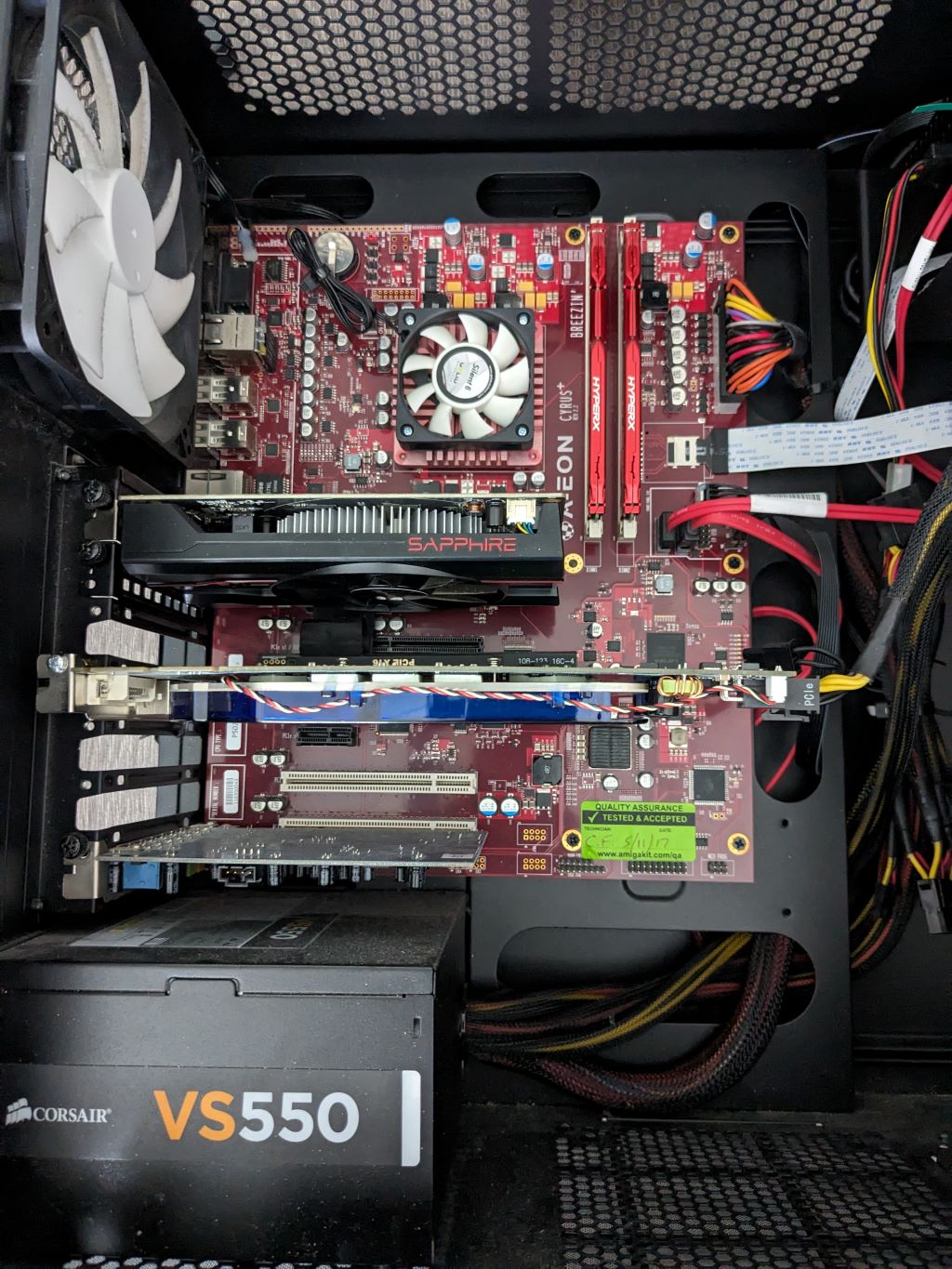Not too shy to talk 


Joined:
2023/6/27 0:59
Last Login
:
Yesterday 1:25
From UK
Group:
Registered Users
|
@Hypex the limitation is a physical one. The 4x slot on the x50x0 motherboards is right next to the 16x slot so unless you have a very basic, single slot graphics card, nothing is going to fit in that 4x slot. If you use an extender then you can bring it out clear of your primary card. An incredible oversight in design if you ask me, but maybe they never considered modern, or multiple cards during design?
@daveyw be aware that when it comes to MOS in particular, cards start to get very picky about working in the second slot. When I tried, I had a card that was allegedly supported by MOS, albeit a very poor card (an HD5450). It would work in the primary slot, but not the 4x slot. I think (but don't quote me) that I established that the extender / adapter wasn't the issue.
I do intend to revisit this at some point. I'm even considering what sort of impact moving my primary card to the 4x adapter would have, because we're likely not using the full 16x bandwidth or anywhere near it.
I've no idea how Linux plays with this, I only tested MOS at the time, but I do now have a second SSD that I was going to try Linux on, but since I learned that PPC Linux doesn't support RX cards, Linux will have to be on a secondary card too.
It's all a bit of a minefield. Plenty of people have done it, but it's annoying to say the least and involves some pretty ancient hardware.
|

 Donate
Donate