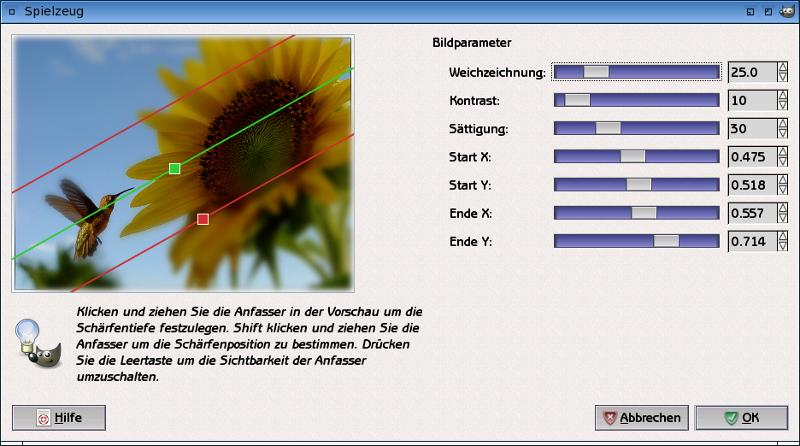All plug-ins from the Gimp distribution are released now (See list here: http://os4depot.net/index.php?functio ... le=graphics/edit/gimp.lha at the bottom).
Additionally two packages with third party plug-ins are available now:
1. gimp-plugin-pack, contains following plug-ins:
- dbp-1.1.9 - David's batch processor (http://members.ozemail.com.au/~hodsond/dbp.html)
- flash-swf-export-20090327 - flash export (http://registry.gimp.org/node/14983)
- gimplensfun-0.2.1 - Corrects lens distortion (http://lensfun.sebastiankraft.net)
- gimp-lqr-plugin-0.7.1 - GIMP LiquidRescale Plugin (http://liquidrescale.wikidot.com)
- gimp-plugin-toy-1.0.4 - toy effect (http://registry.gimp.org/node/25803)
- gimp-save-for-web-0.29.0 - Save for Web Plugin (http://registry.gimp.org/node/33)
- pandora-0.7.1 - Collects images together to make a panorama (http://www.shallowsky.com/software/pandora)
- sateqalizer-0.6 - Advanced saturation (http://code.google.com/p/satequalizer/wiki/Introduction)
- resynthesizer-1.0 - synthetizes gfx content (http://www.logarithmic.net/pfh/resynthesizer)
- wavelet-decompose-0.1.2 - Decomposes the image into wavelet scales (http://registry.gimp.org/node/11742)
- wavelet-denoise-0.3.1 - Removes noise in the image using wavelets (http://registry.gimp.org/node/4235)
- wavelet-sharpen-0.1.2 - Sharpens the image using wavelets (http://registry.gimp.org/node/9836)
2. gimp-beautify (http://registry.gimp.org/node/26835):
Various plug-ins for beautifying photos just by clicking onto a preview icon. You can influence the colour and add several kinds of borders.
Please read the documentation (README) for more informations!
Downloads: gimp-plugin-pack.lha, gimp-beautify.lha
Snapshots:
Toy plug-in (plug-in pack):
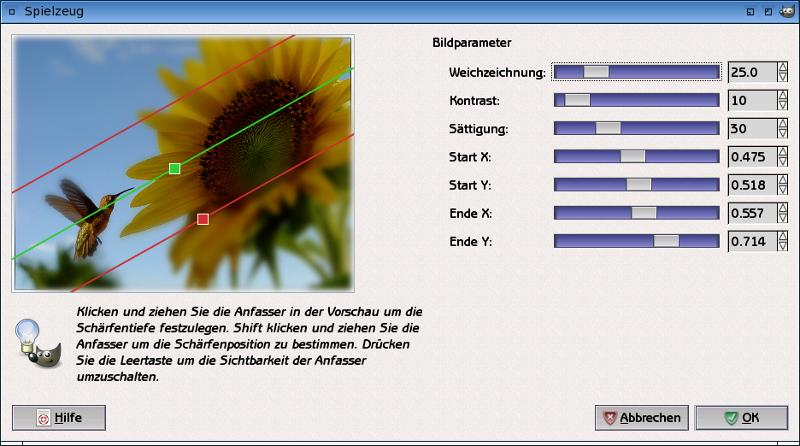
Rip borders (beautify):

|





 Donate
Donate