|
The comments are owned by the author. We aren't responsible for their content.
| Author | Thread |
|---|---|
| zzd10h |
Published: 2013/12/11 17:53 Updated:
2013/12/11 17:56
|
|
Just can't stay away


Joined: 08/14/2012
From: France
Comments: 1496
|
What a big software and a impressive video.
Bravo !
Just tried to select a picture area with square select tool and copy it.
But when pasting in a new picture, it paste the whole picture and not the selection.
Is it possible to copy / paste only a selected part of a picture ?
Thanks
(I don't remember if I still asked to you this function, sorry if I still do)
|
| zzd10h |
Published: 2013/12/11 17:57 Updated:
2013/12/11 17:57
|
|
Just can't stay away


Joined: 08/14/2012
From: France
Comments: 1496
|
Why my previous comment alignment is disorganized like that ???
|
| broadblues |
Published: 2013/12/11 18:29 Updated:
2013/12/11 18:29
|
|
Home away from home


Joined: 12/04/2006
From:
Comments: 2399
|
@zzdn10
Quote:
Thanks! Quote:
Copy & Paste operates on whole layers at the moment, and doesn't take the selection mask into account. The follow procedure will emulate what you want to do. Select the are of your picture that you want with the selection tools. Choose the Misc->Copy Box menu item and copy the selected section of the picture into a new layer. Then Choose Layers->Selection To Alpha this will make unselected areas of your temporary layer transparent. Use Edit->Copy to copy tis transparent layer to the clipboard. Discard the temp layer (unless you have a use for it) and then Paste the clipbaord into your other project. Use the Move tool to adjust the position. A little bit clunky I know, but those steps will get merged internally at some point. |
| zzd10h |
Published: 2013/12/11 19:42 Updated:
2013/12/11 19:42
|
|
Just can't stay away


Joined: 08/14/2012
From: France
Comments: 1496
|
I will wait for the internal function ;)
because I'm stuck at this step
"copy the selected section... into a new layer"
It still copy the whole picture despite the "misc/copy box"
|
| broadblues |
Published: 2013/12/11 20:11 Updated:
2013/12/11 20:11
|
|
Home away from home


Joined: 12/04/2006
From:
Comments: 2399
|
Quote:
The copy box should only copy a rectangle containing the selected section. The next step Selection To Alpha effectively removes the unselected parts from the new layer, which you can then copy into the clipboard. I'll write a script to handle the steps and get back to you. |
| zzd10h |
Published: 2013/12/11 20:38 Updated:
2013/12/11 20:38
|
|
Just can't stay away


Joined: 08/14/2012
From: France
Comments: 1496
|
Thank you to have took my request in consideration.
I'm available to test when you want...
|
| 328gts |
Published: 2013/12/12 3:20 Updated:
2013/12/12 3:20
|
|
Home away from home

Joined: 07/07/2009
From: Man Cave, Canada
Comments: 3268
|
as I said over at aw, thanks for the continual development of SketchBlock Andy! another donation coming your way soon.
|
| virgola |
Published: 2013/12/12 13:37 Updated:
2013/12/12 13:38
|
|
Just popping in


Joined: 02/01/2007
From: Bergamo, Italy
Comments: 122
|
@broadblues
Thank you Andy for this remarkable piece of software! Really appreciate the fact that you are continuing adding new features, but I'm looking forward to a refreshed GUI, possible adopting a one-window only solution, such as the one I've proposed to you last year: 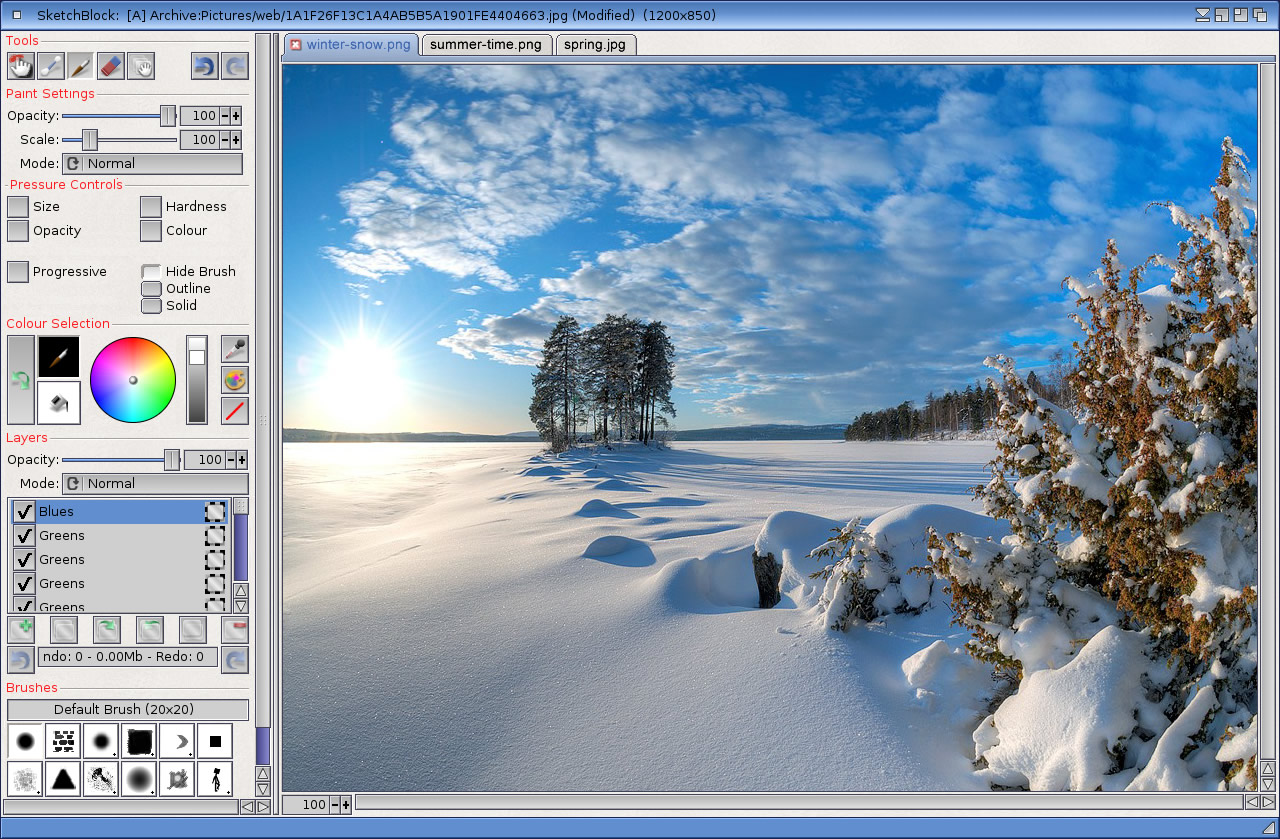 |
| broadblues |
Published: 2013/12/12 23:47 Updated:
2013/12/12 23:47
|
|
Home away from home


Joined: 12/04/2006
From:
Comments: 2399
|
One window 'solution' isn't going to happen I'm afraid as you can see from the screen shot posted earlier in the month I actively make use of the multiple windows.
|
| broadblues |
Published: 2013/12/12 23:52 Updated:
2013/12/12 23:53
|
|
Home away from home


Joined: 12/04/2006
From:
Comments: 2399
|
I did a bit of work on script to copy only the selected section based on the current Arexx commands but came across a hitch, I need to calculate the bounds of the selected area, to do that with the currently available commands needs one rexx call per pixel, and it seem that an arexx message take about 0.8 milliseconds to process. For even a small image that adds up to a very long time! So I need to code a GETSELECTIONBOUNDS commands to do it in one call. Which means not till 2.6
|
| zzd10h |
Published: 2013/12/13 0:01 Updated:
2013/12/13 0:01
|
|
Just can't stay away


Joined: 08/14/2012
From: France
Comments: 1496
|
Thx for the try, at least it's in your ToDo list...
|
| broadblues |
Published: 2013/12/13 1:29 Updated:
2013/12/13 1:29
|
|
Home away from home


Joined: 12/04/2006
From:
Comments: 2399
|
@zzd10h
Quote:
It's not in my Todo list it's in my done list  Email me if you'd like a test archive. Email me if you'd like a test archive. |
| zzd10h |
Published: 2013/12/13 22:44 Updated:
2013/12/13 22:44
|
|
Just can't stay away


Joined: 08/14/2012
From: France
Comments: 1496
|
Nice !
PM sent
|

 Donate
Donate


